- PSD to WordPress
-

- Learn
-

- Expert roundups
-

- Transfer big files - 44 pros reveal how to send large files
Transfer big files - 44 pros reveal how to send large files

When a client appeals to us to complete his PSD to WordPress conversion, the whole project starts with the actual delivery of the client’s PSD files. When these files have a size which equals 10 MB or less they can be easily sent via mail. This is one way to email large files to us. Nevertheless in many cases the PSD file size surpasses 10 MB whereby sending them as an email attachment is no longer an option. In these cases we recommend our clients to transfer big files to us via one of the various file sharing sites. Nowadays the Internet offers a wide variety of decent file sharing websites which can be used to send large files. To see the wood for the trees we performed a professional inquiry to determine the best, most secure and most appropriate method for sending large files.
Transfer big files
 To meet the people’s expectations and requirements to send large files, we have seen a steady increase of file sharing sites past years. In general a distinction can be made between services which allow you to send big files without the need of creating an account and services which allow you to share a specific folder (or folders) without the need to use a browser for a big file transfer. Within the big file transfer domain, security, reliability and secrecy have become even more of the utmost importance after Edward Snowden leaked classified documents. The public release of classified documents which were considered to be the ultimate example of secrecy revealed the privacy issues linked to cloud storage. As a result new online cloud storage providers which guarantee complete large file transfer privacy were born.
To meet the people’s expectations and requirements to send large files, we have seen a steady increase of file sharing sites past years. In general a distinction can be made between services which allow you to send big files without the need of creating an account and services which allow you to share a specific folder (or folders) without the need to use a browser for a big file transfer. Within the big file transfer domain, security, reliability and secrecy have become even more of the utmost importance after Edward Snowden leaked classified documents. The public release of classified documents which were considered to be the ultimate example of secrecy revealed the privacy issues linked to cloud storage. As a result new online cloud storage providers which guarantee complete large file transfer privacy were born.
The best cloud storage service
To find out what the best cloud storage service is to transfer big files we’ve asked 44 professionals what their favorite service is to send large files. This resulted in a list of the 15 best cloud storage providers. Besides, you will also find out how to send large files since all professionals elaborately motivated their specific preference. This way we are able to provide you a clear cloud storage service overview and we allow you to choose the cloud storage service which meets your particular needs and expectations.
The 15 best cloud storage services
Based on the insights of 44 professionals
- DropBox 44 % votes
- Google Drive 13 % votes
- OneDrive 6 % votes
- Amazon S3 4 % votes
- Box 3 % votes
- BitTorrent Sync
- Copy
- Egnyte
- Hightail
- iCloud
- Mega
- RapidShare
- Server / FTP
- WeTransfer
From this point, all results have less than 3% of the votes and are ordered alphabetically
44 professionals
Find below an overview of all professionals which have actively participated in this roundup. We have sorted our professionals in an alphabetic order allowing you to easily pick and click your preferred professional in order to view his or her choice and motivation.
- A:
- B:
- D:
- G:
- I:
- J:
- K:
- L:
- M:
- P:
- R:
- S:
- T:
- W:
- Z:
- 1-9:
The 44 professionals and their feedback
Benjamin Niaulin
Website
-
WeTransfer
Currently the service I use the most to send large files is WeTransfer. Why? I am all about simplicity and with WeTransfer I don't even need to create an account unless I want to send over 2GB.
-
OneDrive
The other services are great and I use OneDrive quite a bit, even for large files sometimes. Videos, Presentations, Pictures and Documents are all in my OneDrive. It's easier for me to consume it as a cloud storage and works with Office Web Apps which allows me to continue my work anywhere and anytime.
-
But if I just need to send a file, nothing better than loading a page, dropping a file and adding an email to send it to.
Roberto Zoia
MEGA is still not a Dropbox killer
-
DropBox
For sending large files, my favorite tool is Dropbox. When working with clientes, I use Dropbox with Servus, which generates a preview page with a more profesional look. Otherwise I just send the Dropbox link to the file. If I have to share several files, I usually set up a shared folder inside Dropbox (I am subscriber to Dropbox Pro, which provides 1TB of space vs the 2GB free tier.).
The main reason I use Dropbox is because it works. It is a very reliable service. I hardly remember any downtime or problem syncing.
David Coleman
Website
-
Dropbox
For small files, I like Dropbox for its simplicity, reliability, and that the receiver doesn't have to wonder what the link is before they click on it. By itself it's quick and easy, but that can be streamlined even further with all sorts of useful apps that integrate into it.
-
Amazon S3
For large files, I use Amazon S3 because it's quick, reliable, cost-effective with a pay-as-you-use model, can be configured to work as a subdomain of my site and, crucially, supports files up to 5TB size. If I'm transferring ProRes master video files to clients colleagues, for example, they can easily be over the 4GB limit that some file sharing services require. It can also be configured with all sorts of apps (I often use a Transmit droplet, for example).
Thord D. Hedengren
Website
We have two use cases at Odd Alice. First there are the clients who use FTP since they're used to large deliveries. For them, we setup client specific FTP accounts, sometimes with web client if it's necessary for any reason, although that's not ideal obviously. Second, there are the smaller deliveries up to a gigabyte or so. For that, DropBox is our pick, although we have used other services when the client prefers. Third, there are the clients that for some reason can't use anything but their own servers, mostly due to surveillance or legal reasons. We deliver to them directly, using secure connections. Luckily we haven't had to send USB drives in a long time... Personally I live in Dropbox and have been a paying customer for a long time. I wrote a little bit on that here.
Lee Drozak
Website
-
DropBox
My favorite service for sending large files is Dropbox. The number one reason is that I add the file to my DB folder which is synced to my computer and right click to get the link to share. No more uploading to get the file transfer into action. The person on the receiving end only need to click the link and then they have to option to download the contents or add to their own account. I also like that you can access Dropbox on any device that you use.
The added benefit is that you don't need to add any additional apps or software to get access to the download. While there are no file restrictions, the free account is limited to 2GB of space.
I do say use what you are comfortable with. There are no right or wrong answers, but I've found that many people and business owners have a Dropbox account so it is a safe bet. The bonus item is that you don't need an account to access the download file and sharing is easy.
Sarah Jacobsson Purewal
Website
It depends on who I'm sending the file to, and how large the file is. For one-time sending, I use RapidShare - which has no limit on file size, but they're shutting down at the end of this month :( For files under 2GB, I use a free DropBox account -- in my experience, Dropbox has the fastest sync time of any of the mainstream cloud storage services. For *larger* than 2GB, I use a free Copy account -- you get 20GB right away, plus an extra 5GB for everyone you refer (and referrals are unlimited -- right now I have about 10TB of Copy space). The main issue I've found with Copy is that its sync is a bit slow, so I don't go that route unless the file is too big for Dropbox. To be clear, I maintain a separate Dropbox account just for file-sharing -- it's not linked to my main Dropbox account.
Michael A. Cohen
Website
-
DropBox
I use Dropbox, largely because that’s what the rest of the TidBITS and Take Control staff use.
James A. Martin
Website
I use DropBox for cloud storage, syncing, and large file transfers. Most people I would need to share files with either use Dropbox or are familiar with it. And while Dropbox isn't the least expensive option, nor is its security bullet-proof, I still think that for most people, it's the easiest cloud storage service. Also, there are a lot of third-party services and apps that integrate with Dropbox--even Microsoft Office on iPads!--which makes it all the more useful.
Alex Wilhelm
Website
-
DropBox - Box
I tend to see mostly Dropbox and Box links shared for that sort of thing. BitTorrent recently released a new product, BitTorrent Sync, that I want to try out as well. For now, however, the obvious kids are the obvious answer.
Brittney Wilson
Website
Google Drive all the way!
Google Drive is much more affordable than many cloud storage solutions and is fully integrated into other google apps. I like having the ability to access and send those files from any device I own. I also like the ability to have shared folders where multiple files can be stored. For $9.99 you can get a terabyte of storage and never have to worry about external hard drives of shady files sharing services again.
Stu Robarts
Website
I'm not sure if they're the best, but I use DropBox and Google Drive most often for sending large files as they fit in best with my working processes.
Scott Bassett
Website
-
OneDrive
My favorite is OneDrive. I picked it because I have an Office 365 subscription, so unlimited OneDrive storage is free. Also, I trust Microsoft's security and nearly everyone I send large files to has a OneDrive account.
Michael Shilov
Website
Personally I prefer using Google Drive for sharing files. Probably it's because I decided to stick to all Google services for my convenience. I keep there all my documents and photos in Google Drive and use GMail as my mail client so it's quite easy to attach a large file to email. At the same time Google Drive space is not expensive in comparison to other services (Google can afford it) and upload speed is quite appropriate.
Aurel Proorocu
Website
-
Google Drive
My favorite is Google Drive (and is the one that I use for my backups etc.).
Geoff Akerlund
Website
My favorite is definitely DropBox. It's easy to use, has all the features I need, and hasn't let me down after many years of using it. I use it to share photos and videos with friends and family. These are files which are too big for email, so they would otherwise never see them. I also like that Dropbox supports LAN sync, and it lets me recover previous versions of files. Not all cloud storage services have these features - or are as easy to use. Dropbox may not offer the most free space, but it's still the best in my opinion.
Kevin Purcell
Website
-
DropBox
To be honest I don't send large files enough to have a good opinion. I suppose I'd use dropbox if I needed to. Just because I use it more so it's convenient.
Daren Low
Website
I prefer Hightail for sending large file. I used Mega before and they are very handy too.
There are a few reasons why I pick Hightail, you can see my detailed review here. But come to conclusions: I like them for their speed, strong encryption (128 for sending & 256 for storage) and their ability to co-work a file together with my coworkers. Although I’m using a Mac (and I’m using this feature) but I believe Windows user will appreciate their Outlook plugin that is able to send large file in a click.
Kristopher Jones
Website
My service of choice for sending large files is DropBox. Unlike other lessor known services I find that I can simply send the link with no further explanation. In contrast, if I were to use a different service I would need to provide further information on how to access the information within the file. I also find Dropbox reasonably priced. For $9.99 per month I have what feels like unlimited storage.
Mitch Garvis
Favourite cloud storage
I currently use four different on-line file sharing and storage options: OneDrive, OneDrive for Business, DropBox, and Box. I have started working with the latter two recently because of client use, and have not had any issues with either. However I have been using OneDrive since it was introduced as SkyDrive, and it has always worked well for me. The issues I had with it (originally there were file size limitations) seem to have been removed, and let’s face it… everyone has a Microsoft Account (formerly Live ID, formerly Microsoft Passport) so it is easy enough to share securely if I want.
I should mention that this preference is based on my being very much a Windows user, and OneDrive meshes seamlessly with my system. I would think that for Mac and Linux users there might be an advantage to Box or Dropbox.
Matt Bernier
Website
I have used Box, DropBox, and Google Drive. I like all three, but have scaled to using Dropbox and Google Drive for their free features. I don't have a ton of large file sharing that I do because most of the time people are on my local network or I just don't have large files. Google Drive is beautiful for the Google App for Business model of "Everyone in this company can find this" folder feature. I use this to share scripts and files that may change, but that people may need to get to.
James Bidwell
Website
Here at Springwise we love DropBox. Convenient intuitive and eminently suitable for the New Entrepreneur. We travel extensively, work remotely, are out and about seeking out the latest disruptive innovations across the globe. Dropbox connects us, enables us to share and work on the move as well as being simple and aesthetically in synch with the Springwise brand.
Dani M.
Website
In this era of cloud storage, where large corporations like Google and Microsoft are neck to neck in cloud competition, we at JoyofAndroid feel there is no one fit all size solution. Today, where storage size being the least of the concerns, features rank high when customers make selection for their favorite cloud provider. As a personal choice, I like using DropBox as it is sleek and super simple for sending large files. With a click of a button I could send files while avoiding any unnecessary hassle. However if I have to send files that needs to be edited online by multiple people, I would rather use Google Drive or OneDrive as they offer better online edit handling. In case if I have to send files to many people and want to manage their access I would end up using Box. This is exactly what we tried explaining in our cloud comparison post. I haven't tried Mega yet, but their 50GB free and End to End encryption is alluring. If I have to host private files, I would consider using Mega.
Troy Hunt
Website
DropBox! Favourite because they were early to the market and got me young plus it's ubiquity makes it easy to work with others and the versioning rocks!
Tamar Weinberg
Website
I use Dropbox for files I already have stored to my Dropbox account, with a sharing URL -- since it's easier to just share the URL. The idea here is to set it and forget it. For temporary files I would eventually delete, I may use Dropbox, and upon occasion, my web server.
Zach Dunn
WebsiteAlex Soojung-Kim Pang
Website
DropBox. Ease of use and because other programs I use (particularly Scrivener) work and play well with it.
Robert Graham
WebsiteAnoop C. Nair
Website
I do use OneDrive and I love it.
-
Microsoft OneDrive provides 200 GB of space for free.
-
Microsoft OneDrive for business service is very unique service which integrate very well with office 365 users with 1TB space.
-
Microsoft OneDrive sync the settings very well with all Microsoft devices like Xbox One, Windows Phone, Windows workstations.
-
Support (and Community support) is excellent for all Microsoft products, this is true for OneDrive as well.
Brad Feld
Website
DropBox is super easy to use, does exactly what I expect it to do, and makes it super easy to share large documents.
Steve King
Website
At Emergent Research we use two services for file transfer:
-
Egnyte
We use Egnyte to share large files with our clients.
Using Egnyte is a bit unusual for us because it's not free. Generally speaking, we use free cloud services when they are available. We choose to pay for file transfer because our file transfers with our clients often contain confidential information. Because of this, we require a high level of security and good file tracking tools and Egnyte provides both. -
Amazon S3
For file transfers that aren't confidential we generally use Amazon AWS. The most common example is when we publish reports that we make available to the public. AWS is very reliable and easy to use.
Muminur Rahman
Website
-
WeTransfer
Previously I used WeTransfer for sending my designed website to my clients. It was not bigger file but not very small though. The best part of WeTransfer is it's very simple to use. It's graphical interface is very nice. I won't forget to say another cool feature of WeTransfer that is - It will send a confirmation email that the file is sent and after that if the file is downloaded by the other party you will receive another email. I don't think WeTransfer is a cloud storage service and I did not used it for that purpose.
Bilal Ahmad
Website
I use DropBox. I like its interface and the sharing feature. It is super easy to upload files and share with someone. No hassle and technicalities involved. I also found that downloading from Dropbox server is quite fast as compare to other websites. Although it is not as good as Amazon S3 but after Amazon S3 the best file storage I have seen so far is Dropbox. Last but not the least, the Mobile accessibility feature is just awesome. No matter were you are the mobile app just makes it super easy to upload and download files.
Jeff Mirisola
Website
I use DropBox to transfer data sets. The biggest reason was because it was free when I signed up, and it was something anybody could easily access. Nothing more compelling than that.
Mahesh Mohan
Website
I'm using all the top 3 cloud storage services:
-
OneDrive
To save files permanently and sync across all my devices
-
DropBox
To archive files periodically via web
-
Google Drive
To collaborate online via Google Docs
But if I have to send a large file to somebody then my personal favorite would be Dropbox (unless the file is already there in my OneDrive or Google Drive). Because on Dropbox we can get the shareable URL of any file/folder in one-click. And the best thing -- I can review all the files that I have shared with others on the “Links” page, and can revoke the access anytime. Both OneDrive and Google Drive requires more “clicks” to get the final shareable URL.
Dev Basu
Website
I prefer DropBox and Google Drive to send large files. The ease of use is paramount, especially since many of our enterprise clients have restrictions on the services they can access from their offices. Many clients don't allow access to Google services, so a dropbox share link becomes a handy way to transfer large files.
Peter Kretzman
Website
I don't do a lot of shipping large files around via such services, but I tend to use DropBox now. I used to use Senduit, but it has a 100MB size limit. Dropbox has always met my needs, and gives me firm control over how long the file is kept around for access by the addressee.
It's difficult to keep up on these services, which seem to pop up and disappear with regularity, or to distinguish among them. I would love to read a capable roundup of them, especially if it covered security, robustness, SPAM exposure, and speed.
Arun Prabhudesai
Website
It is DropBox and Google Drive. I have been using them since start and have not tried any other. The main reason is that all my backup and files have already been stored there for long time, and I dont want to shift it now!
Rajesh Namase
Website
I'm using Google Drive and DropBox as a cloud storage. I prefer Google drive because with one account, you can access many services of Google and Google drive is one of them. Also, I'm using two way authentication so that my files are stored safely over the cloud and no one can access them without my permission. Also Google drive allows you and your teammates to edit files at the same time and there are no overwrite problems. Your team can work on the same files at the same time without any hassle. Google has also provided many options in Google Sheets. I don't ever need any other service because Google Drive fulfills all my needs.
Irfan Shakeel
Website
Sending large files is very crucial from individual user to the corporate sector. Every service, for example DropBox, Google Drive, OneDrive, WeTransfer and others have their own merits and demerits. However, I prefer Google Drive for several reasons. Integration, Google drive transformed from Google Docs and it still has a complete office suite with free cloud storage over 15GB; Google drive supports multiple OS (Windows, MAC, Android and etc.) too. The unique advantage that I am getting from Google drive is the integration of third party tools, its own applications are the added advantage that Google drive already has.
Ammar Ali
Website
Google Drive starts with 15 GB of free Google online storage which we can use to store large size of photos, files, documents, videos, anything.
I use Gmail for handling all emails. When I want to share large files like videos, pictures or anything with my friends, family or clients I do that with the help of Drive. When you're attaching files in email, We can only attach file of 25MB size. But by inserting files using Google Drive, you can send a file up to 15GB. We can quickly share our files with others to view, download without attaching to emails.
Drive can be reached from any smartphone, tablet, computer or anywhere around the world. So wherever I go, my files are with me and I can share with anyone I wish. Using Drive to share files allows to share files only with the people I want. I can delete, edit or update my files whenever I want.
Wayne Liew
Website
I use Google Drive to store all my files - big and small. I like the service because it keeps all my files and folders synchronized across multiple devices. Also, when I need to share a file, I only need to right click on them on my desktop and choose "Share". Google Drive will then give me a link that I can copy and paste for sharing. No more large attachments in my emails.
Ivan Widjaya
LinkedIn
Here at Noobpreneur.com we use DropBox and iCloud. Dropbox is mainly for backing up the files and database of my websites, and we love Dropbox for it's compatibility with various third party services we currently use, such as Mover.io and IFTTT. With regard to iCloud, we mainly use it for backing up the storage of my Apple devices, as well as the simple connectivity with other Apple devices users.
Irfan Siddiqui
Website
I have been a user of DropBox with lot of space available in account but never been very fond of their services. I don't know the reason maybe I'm not comfortable with their services been offered. Whenever it comes to share files I just trust 'WeShare' it's quite easy to use, one just has to goto their webpage and give it a shot. As easy as it looks!
1mtb
Website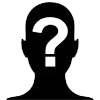
My current favorite for sending large files is BitTorrent Sync. If you are talking about really large files, BitTorrent Sync does a great job. It is much faster and more secure than cloud storage.
Thanks a lot!
We would like to thank all professionals which have actively contributed to this roundup and we hope this roundup will help people to determine their best way to transfer big files.
We would highly appreciate references on your website or blog to this roundup or we would appreciate this roundup to be shared via social media with all your friends and followers.
Please find below once again the 15 best cloud storage providers:
The 15 best cloud storage services
Based on the insights of 44 professionals
- DropBox 44 % votes
- Google Drive 13 % votes
- OneDrive 6 % votes
- Amazon S3 4 % votes
- Box 3 % votes
- BitTorrent Sync
- Copy
- Egnyte
- Hightail
- iCloud
- Mega
- RapidShare
- Server / FTP
- WeTransfer

