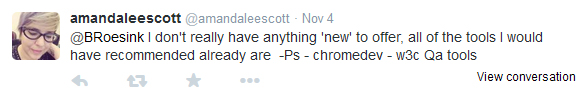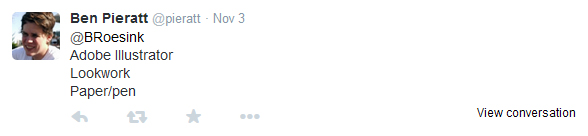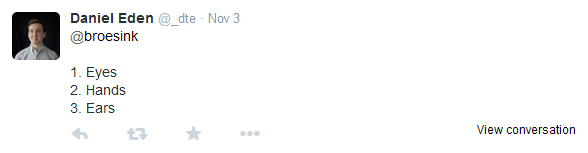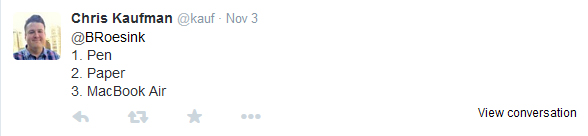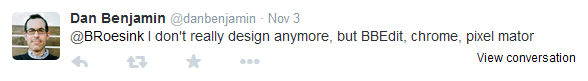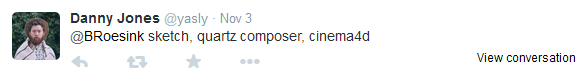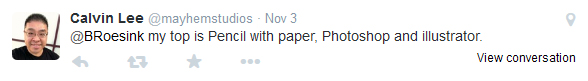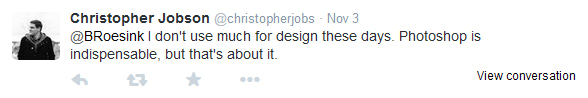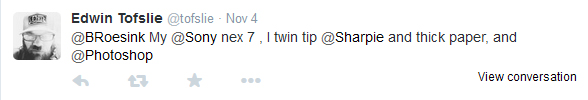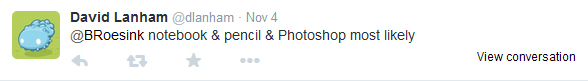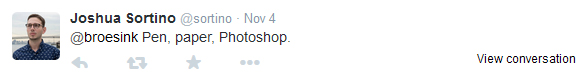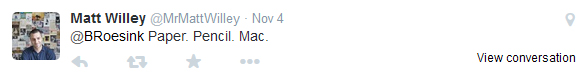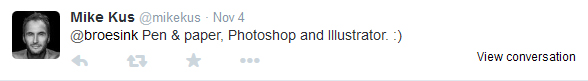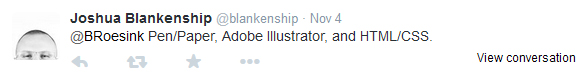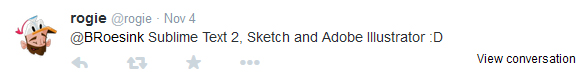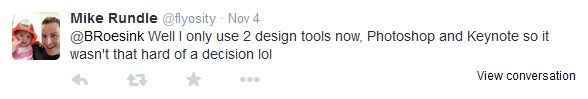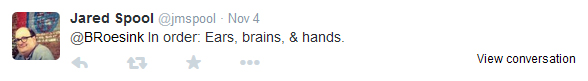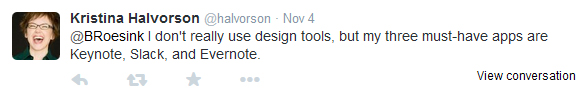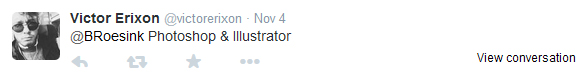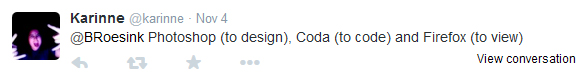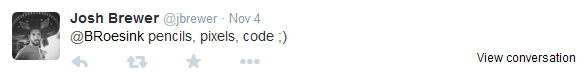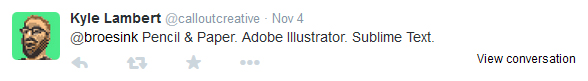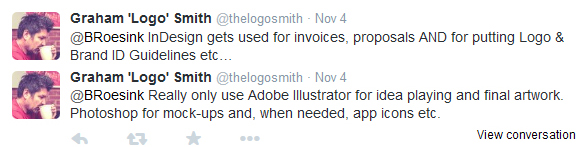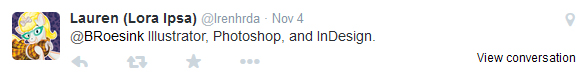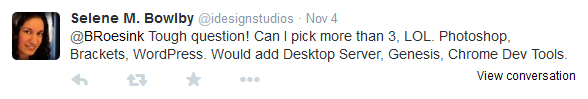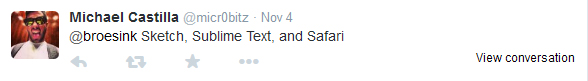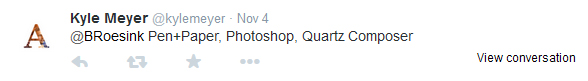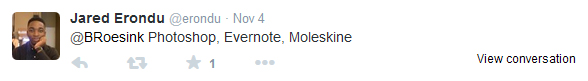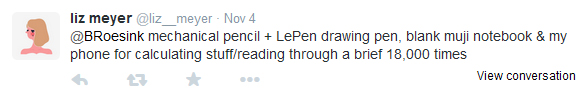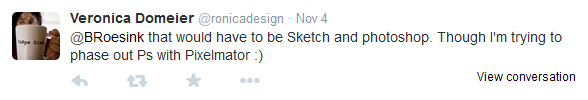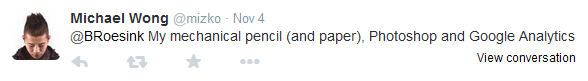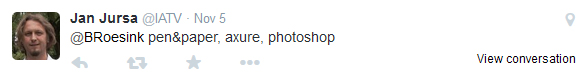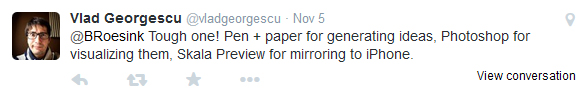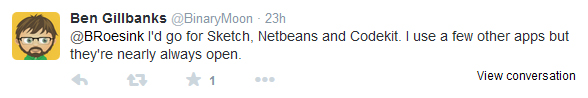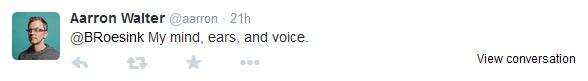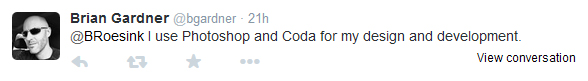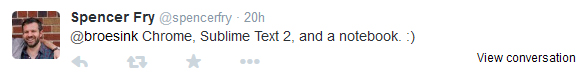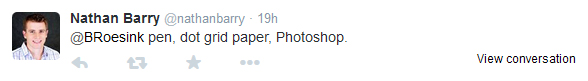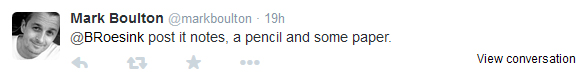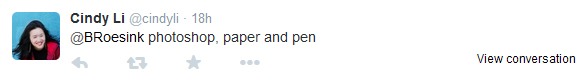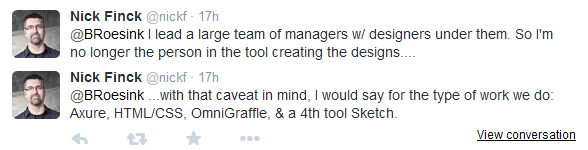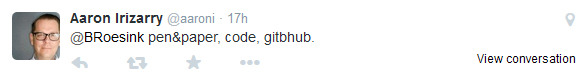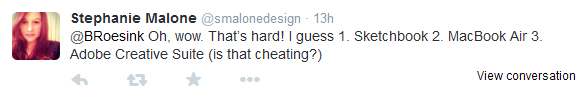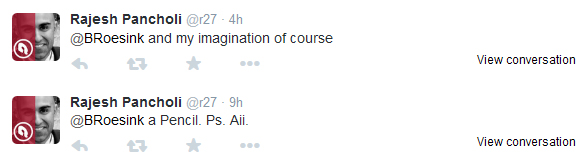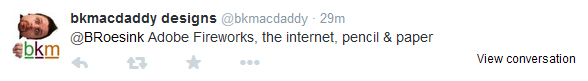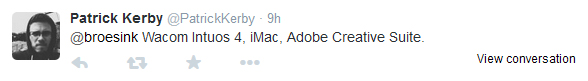- PSD to WordPress
-

- Learn
-

- Expert roundups
-

- Best web design software and graphic design software revealed by 126 designers
Best web design software and graphic design software revealed by 126 designers

Designing a new font, a brand new logo, a game character or a complete website starts with choosing the right design software or the appropriate tool. Many designers have a thought in their mind which results into a pencil or pen drawn draft on paper, after which a design tool or design software is appealed to, to design a digital draft.
Web design software
When using a search engine to look for decent web design software, one is often referred to software which prioritizes a quick and easy website design. One could opt for spic-and-span themes which only require some content adding after which in many cases the website can be published still the same day. Nevertheless, experienced web designers will stay away from this kind of web design software when considering appropriate software, because they prefer web design software allowing themselves to build a website from scratch. Similar web design software allows a digital creation of ideas and drafts which results into a unique product.
Web design tools
When talking about web design tools, we are often asked to explain the difference between web design tools and web design software. Although the differences are small, there is a difference between both aspects. Web design tools are tools which support web design realization. A perfect design tool example is for example the famous Adobe software ‘Pen Tool’ which is used on a daily basis by many web designers.
Graphic design software
 In general graphic design software can be referred to as software which is used by graphic designers to create bowl drawings, logos, products, websites, billboards, typefaces, adverts and other graphics in a user-friendly way. Because there is a clear overlap between graphic design software and web design software it is often categorized in the same software family. Their close relationship and the fact many graphic designers are also web designers strengthens this overlap.
In general graphic design software can be referred to as software which is used by graphic designers to create bowl drawings, logos, products, websites, billboards, typefaces, adverts and other graphics in a user-friendly way. Because there is a clear overlap between graphic design software and web design software it is often categorized in the same software family. Their close relationship and the fact many graphic designers are also web designers strengthens this overlap.
What is the best design software and tool?
To find out which design software and design tools are a must have, we asked 126 designers the following question:
If you could only use 3 design tools for your daily activities, which 3 tools would you choose?
The best web design software and graphic design software
Based on the insights of 126 designers
- Adobe Photoshop 72 votes
- Pen, Paper & Notebook 52 votes
- Adobe Illustrator 42 votes
- Sketch 17 votes
- Adobe InDesign 8 votes Show more results..
- Human mind & body 8 votes
- Browsers 8 votes
- Sublime Text 8 votes
- Chrome DevTools 7 votes
- Apple Mac 7 votes
- Sketch pad 7 votes
- Coda 6 votes
- HTML & CSS 5 votes
- Digital pen 4 votes
- Pinterest 4 votes
- Scanner 4 votes
- Slack 4 votes
- Adobe Fireworks 3 votes
- Adobe Typekit 3 votes
- Evernote 3 votes
- Github 3 votes
- Google Fonts 3 votes
- Keynote 3 votes Hide..
126 designers
Below you’ll find all 126 designers who contributed to this roundup ordered alphabetically. Just click a name to go to the corresponding answer or start scrolling!
- A:
- B:
- C:
- D:
- E:
- F:
- G:
- I:
- J:
- K:
- L:
- M:
- N:
- P:
- R:
- S:
- T:
- V:
- W:
All 126 insights of the designers quoted
All designer reactions are chronologically ordered:
Brian Hoff
Website
-
Skala View (on iOS) and Skala Preview (on desktop)
Designing iOS, especially retina, assets can be tricky to grasp the size of elements, tap zones, etc. on desktop only. Skala View is a handy iOS app that seamlessly let’s you preview your designs in real time on your iPhone. -
Sunrise app
My favorite calendar app to date. A beautiful iOS app and desktop app are available for download to manage your life and business. Who can run a business without a great calendar app? -
Typekit desktop fonts
Access to (many of) Typekit’s curated collection of fonts to use for mockups in Photoshop. Yes, please and thank you. Makes choosing web fonts without committing to a license purchase of the desktop-use font for mockups possible.
Chris Spooner
Website
My three choices are going to be pretty generic, but my three top used tools are Photoshop, Illustrator and... Let's choose Spotify for something a little different!
Photoshop and Illustrator are my go-to apps for any design project. I'll often use them together and switch between then for any particular design, creating vector artwork in Illustrator and composing designs in Photoshop. As for Spotify, it's always nice to have some background music while I'm working hard, so Spotify allows me to select a soundtrack to match my mood.
Jacob Gube
Website
-
Adobe Photoshop
I work with a lot of Web graphics, and I need an app that's robust and flexible, which is exactly what Photoshop offers. It can handle photos all the way up to vector graphics and simple animated graphics. -
Brackets
I write a lot of front-end code (HTML, CSS, JS) and, at least for the time being, Brackets is my preferred source code editor. It's simple, it does everything I need, like syntax highlighting and code completion, and it can handle a lot of types of Web files, even Markdown. -
Behance
Behance is more of a design inspiration tool rather than a tool that's directly used to create designs. It's a great site to browse through on days where there's just not enough creative juice flowing in my brain.
Jessica Hische
Website
-
Paper & pencil (for sketches)
Will never give up analog sketching. -
Some sort of scanning device (usually scanner pro on my iphone)
To get the sketches onto my computer. -
Adobe Illustrator on my Macbook Pro
To create final lettering art. If I'm working on typefaces stuff, I use RoboFont.
Brad Frost
Website
I use Pattern Lab as my main design tool, and dev tools to tweak my designs in the browser. I still use Photoshop and Illustrator for image editing, and that's about that.
Jacob Cass
Website
Sure thing but limiting it to 3 is pretty difficult. If I had to choose three: Photoshop, Ilustrator & InDesign!
Tip:
Jacob wrote a post of the software he uses. Find it here: Recommended software for designers by Jacob Cass
Chuck Anderson
Website
-
Photoshop
I could probably get away with using Photoshop for absolutely everything if I really had to, even things I make in Illustrator I could manage if I was forced to, so for that reason Photoshop is my #1 software tool of choice. -
Canon 5D Mark II
Taking pictures is one of my favorite things and so much of my photography ends up in my work, so I would definitely choose this. -
Wacom tablet
I don’t use a mouse ever when I’m working on my computer, I use a Wacom Intuos tablet for everything when I’m designing and making things. It’s just more natural for me.
Nicholas Felton
Website
-
Processing
For building custom data visualizations. -
Sketch
For interface design. -
InDesign
For designing for print and working with typography.
Elliot Jay Stocks
Website
-
Mail
For big discussions -
Photoshop
For pixels -
Slack
For keeping in touch with the team, reviewing designs, and getting feedback
Jon Phillips
Website
-
Adobe Fireworks
Even though Adobe is sunsetting Fireworks, I still use it daily for a lot of design tasks. From working on prototypes to full layouts and graphics. It’s no secret that the interface is not up to date with other Adobe apps like Photoshop or Illustrator, but I’ve yet to find a suitable replacement to Fireworks in my daily workflow, so I’m sticking with it for now. -
Typekit
While we don’t use Typekit much at BuySellAds (we use @font-face and host the typefaces instead), I still love the service and use it in my own projects and a few BuySellAds side-projects as well. -
TextMate
There are many great editors on the market but I’ve been using TextMate for years now and it’s become an integral part of my workflow. While I’m a designer, I write quite a lot of HTML and CSS every day, and TextMate is my editor of choice.
Peter Main
Website
-
Sketchpad
Clichéd, I know but nothing really beats the pen and paper for getting ideas down as fast as possible. There's something about the way the brain processes 'brain-to-hand' information that I think really helps exploratory design. No matter how handy you are at Illustrator, there's just no way you can explore the same density of design as you can by getting yourself away from a computer and cranking through it old-style. -
Photoshop
I have this love/hate relationship with Photoshop. It's both full-featured and functional, but also bulky and unresponsive. I've experimented with Affinity Designer and Sketch, but after almost 9 years of using Photoshop daily, there is some serious hardwiring to overcome. My prediction is for some Fireworks-esque offshoot of Photoshop will come to fill this market. -
Adobe Brackets
I'm new to front-end development so appreciate a text-editor that helps me along the way. Brackets' autocomplete and themes help me understand the code i'm writing, and features like Split View and Quick Edit highlight to me that Adobe are listening (finally) to what their customers want.
Whitney Hess
Website
My top 3 design tools are my eyes, my ears and my mouth. My eyes help me observe the world around me, find the design genius in nature, and see the interconnection of all things. My ears help me gain understanding of others, develop empathy for their pain, and hear what they really need. My mouth helps me ask the right questions, dig deeper for the truth, and share all I learn with my teams and the rest of the world. There are no apps or websites that could ever serve me as a designer more than my own faculties. These are the tools that I have spent, and will continue to spend, a lifetime mastering.
Tom Muller
Website
-
Adobe CC
I know I’m cheating here, but as a graphic designer I use Illustrator, Photoshop and InDesign all the time, usually at the same time on many projects. -
Barebones BBEdit
I’ve been using this html/text editor since 1998 and it is still my default go-to app when I’m working on sites. -
MacRabbit’s Espresso
Makes writing CSS so much easier.
Jordy Kaijutebraak
Website
Easy pickings for me, as I’m an illustrator first, designer second
-
Illustrator CC
I specialise in 2D illustrations and this program has all the tools I need. -
Photoshop
The base for most graphics created. Versatile and great tool. -
After Effects / Flash
Brings those 2D vector illustrations to life
Jon Contino
Website
My three tools (not including paper I hope!) would be a Micron pen, scanner, and Photoshop. I use a handful of other stuff too, but with those three things I feel like I can do pretty much anything. The control and precision that I've developed using those three items has made me who I am today. It's important to be able to use your favorite tools in your sleep, and I can definitely do that with those three things!
Andy Sowards
Website
-
Command Line
More and more I find myself in the command line these days - and at first I was terrified of it (like most of us I think). However once I dove in and saw how fun, fast, and efficient (dat automation doe!) it was, it hooks you in! Whether moving files around, installing local packages or something on the server side, editing a file in vim, sending a pull request on github, or whatever (there are so many things you can do here) it has easily become one of the most valuable tools in the modern web developers workflow, so get used to it, because it's been around for quite a while and I don't see it going away anytime soon. -
GruntJS
Another potentially scary thing to get into, but once you do it really is useful. Without grunt it would be more of a pain to use your favorite CSS Pre-processor (like LESS or SASS), or lint and minify your javascript, or all of these things at the same time on the fly whenever those files change! Get used to using this for a nice time saving and efficient workflow - plus you feel like a badass for being able to use this (and understand it). -
Chrome Developer Tools
I live here, whether debugging issues on a site, or building new css, or testing javascript, or all of the above - manipulating the pages in real time is the easiest way to work! I don't know what I would do without this. I used to be addicted to firebug but I prefer chrome dev tools these days, it's just so nice and quick (since i'm always in chrome anyway) to add some elements and style the CSS and paste it right into my project.
Wolfgang Bartelme
Website
-
Sketch
For UI design. I love the way it speeds up and enhances the whole design process with the help of linked styles, symbols and artboards. -
Photoshop
For editing photos or creating fancy website and app graphics. -
After Effects
For exploring different UI animations and transitions… basically for bringing your ideas and concepts to life.
Dan Matutina
Website
-
Pencil & Paper
Every work I do, be it design or illustration I always start with pencil and paper. It’s especially important for writing down ideas and sketching. -
Smartphone
I use my smartphone not just for communication, but also to take down notes, make calendar appointments, read emails, listen to music, surf the web and take photos. -
Adobe CC
This is where I do “serious” work. I mostly use Illustrator and Photoshop for my design & illustration work.
Michael Flarup
Website
Unfortunately I don’t have 3 preferred tools - it’s all just Photoshop for me.
Audee Mirza
Website
-
My daily design tools would mostly be Adobe Illustrator, because I love working with its pen tool when I work on vector shapes, or even after vectorizing my typography doodles, or raw illustrations. Dragging path handle or anchor points is very easy using Illustrator.
-
Another essential design tool is a small application or software called: ColorPic. It's mainly because it can work as color library, where I can save color palettes and quick search the list in my system anytime I need it. There are many websites where you can also save your color library, and that I use it as well, but there are too much displays in my profile page just to browse the color that I may need.
-
There's one last online tool which I always count on it everytime I do illustration for logos or just print templates. An online color tool, called 0to255. It's very useful to find the perfect gradation color for shading for instance, also to find good color for hover link text, and to find perfect color contrast when I design a web layout.
Cameron Olivier
Website
A mix of pen/paper, photoshop but want to move to Sketch. For (design by) coding Sublime Text and Chrome Webmaster tools. And that's it really. :) Don't use much. IT's normally: Sublime Text, Chrome, Photoshop day to day.
Chad Mueller
Website
-
Balsamiq
Always the first step in any of my projects, getting a rough idea created is a must when working with teams including PM's and Devs. -
Sketch
Still new, but working with it for such little time, really seeing how it's going to be a game changer. It just saves time and feels so lightweight. -
Sublime
Great lightweight code editor, I don't spend a lot of my time in code these days, but it's a nice minimal app. -
Rdio
Can't go a day without being inspired by other artists.
Patrick Algrim
Website
-
Coffee
Because creativity for me never seems to start until I have at least 4 shots of espresso. -
Photoshop
Because I use it more like a digital sketch pad than anything else. -
Notebook
Because I actually use it more like a to-do list to understand what needs to get done, what requirements I have, and how I can see the bigger picture in a set of list items.
Kerem Suer
Website
-
Action Journal - Link > Looks like they don't have it anymore
-
Pigma Micron 03 Pen - Amazon link
-
Photoshop (Sometimes Sketch)
Mirko Humbert
Website
Surprisingly it's very easy for me to answer this, as I try to experiment with a lot of tools and rely on not too many. It would be the following:
-
Adobe Photoshop
Because I really don't want to bother learning other image editing software and I use Photoshop really a lot. -
Adobe InDesign
Because the alternatives are not half as good, and I use it a lot. -
The Foundation framework
Because it allows me to charge more by being responsive almost out of the box, and it saves me tons of time in web design.
There are probably other useful tools, but these really stand out.
Dave Mottram
Website
-
Sketchbook and pencil
My favorite tools. Everything I do starts with my sketches. -
Photoshop
I use this for pretty much everything. Sometimes, I’ll start sketching in Photoshop as well. Also it’s nice to just jump in based on a digital sketch. -
Illustrator
I’ve been using this as much as PS lately. Mostly b/c I love just setting things up in simple flat colors.
Mike Smith
Website
-
The main tool I use is Notepad++ to code. I used to spend a lot of time designing but have recently streamlined a lot of the development, so I can customize the WordPress theme's I create from the theme files themselves.
-
The second most important tool is Photoshop/Illustrator, for logo design and web design, when the coding can't handle it or it's better to create the wireframes/mockup designs first.
-
And the third tool I use is headphones - I can't work right without music blaring in my ears.
Amélie Husson
Website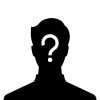
-
Bootstrap
I use it in all my prototyping / wireframing projects! Re-arrange UI and colors in an Agile management has become so easy that you can create the backbone of any web application / website while designing, reducing development time. -
Google Webfonts
I found free Webfonts that I can easily embed and test in many formats/layouts. -
A sheet of paper and a pen
I always sketch before using computer!
Cat Noone
Website
-
Sketch
I use sketch because it has everything I need for design, from wireframing to UI design and illustrative work. I’m a fan of how organized my files are now, and I love how light the software is, making the often heavy documents feel like nothing. -
Ember by Realmac Software
This is probably one of the best apps I’ve ever purchased. I use the folders and collections to compile designs for inspiration. Then, when I need to, I browse it when I’m working on Liberio or side projects. -
Espresso
A good number of the designs I do are done right in code. So for that, Espresso is definitely my go-to. It has a nice UI that blends design and code nicely.
Eric Hoffman
Website
-
Photoshop
I use Photoshop for screen design and wire framing. -
Illustrator
I use Illustrator mostly for making icons and illustrations. -
Basecamp
Basecamp is our communication tool. Communicating is part of the design process.
Fernando Maclen
Website
I guess if I had no choice and only had to use 3 tools for web design I'd probably choose:
-
Photoshop
This one is clearly not the best tool for web design but it's the most complete one, even though lately I've been slowly replacing it with alternative apps like Sketch. -
TextMate
HTML/CSS is not only great for the final front-end but it's also a great tool for wire sketching and interactive prototyping. -
Chrome
Most of all, the developer tools and the mobile simulators they added in the latest versions.
Again, I wouldn't just stick to those 3, in fact, you can also consider the OS or the internet a tool in and of itself
Malin Otmalm
Website
-
Pinterest
Does Pinterest count as a tool? Cause in that case, Pinterest is definitely my number one. Like most designers, I have off-days when it comes to creativity. My medicine? Coffee and Pinterest. Helps every time. -
InDesign
I use InDesign for almost everything print; posters, wire framing, brochures... you name it. -
Photoshop
Photoshop is another great tool which I use for online ads, social media content and of course photo manipulation.
Thord D. Hedengren
Website
-
A webkit web browser
Here's the thing: I design all over the place, and over the years I've grown confident in my ability to see where a design is going. That means I'll start writing markup and CSS early, and I while the actual editor is less important (I'm currently using Sublime Text 2 and Textastic), being able to test in a Webkit based is crucial. Why? Well, because Webkit actually renders the code in a somewhat true fashion, and allow great debug tools on top of that. I switch between the Webkit browsers, for debugging that is, all the time. My current favorite is the latest Canary build, which has great tools for quick responsive tests. -
Sketch
While I rarely complete a design in Sketch (or Photoshop, Pixelmator, whatever) these days, I do rely on it for creating elements and mocking things up real quick. I often jump back and forth between code and Sketch during the process. Granted, this method works less well with clients, but it's been years since I've been the sole designer on a project, and my role is often more conceptual, building prototypes for what we'll no doubt brush up in a tight-knit Odd Alice team. -
Pen and paper
Sure, the iPad and an Intous pen is great, but I rely on pen and paper more often than not. Wireframes always start out on paper, and when I need to figure something out, I rarely open Sketch or pull out my iPad. There's something instant about pen and paper that I like. I prefer gel pens (Pilot G2 might not be the best one, but they're cheap and I buy them in bulk to leave everywhere) and fancy notebooks, but almost anything will do, as long as it's permanent. We've got a big glass whiteboard at the office, and while it sees a lot of usage, I want prefer the intimate feeling of drawing an uneven line all by myself. Yeah, I'm old, what of it?
Sabrina Dent
Website
-
A graphics program
I use both Photoshop and Illustrator but for day-to-day work, I use the universe's oldest version of PaintShop Pro, a release version that is now 14 years old. Unless you are doing the kind of design work where you expect to deliver PSDs to clients, it doesn't matter what tool you use as long as you are skilled at using it. Pick whatever is the most comfortable and most productive environment for you.Tip:
Easy on the dodge there, cowboy. A website is an investment on the part of the client and should last a while. Nothing is going to date a site faster than trendy photo treatments. -
A web font library
As far as I'm concerned, web fonts are one of the two best thing to happen to the Internet in the last 5 years. There are arguments for using Typekit or Adobe Edge but we almost always use Google Fonts. It's natural to be giddy with the choice -- All! These! Aweseome! Fonts! -- but the most important thing for new designers to focus on here is readability and a solid understanding of the difference between display typefaces and body typefaces.Tip:
Do not set the body text of your site in Lobster. Nobody can read body text set in Lobster. (Or headline text set in Lobster, for that matter.) -
Whatever lets you code solid responsive design
Responsive design is the other best thing to happen to the Internet in the last five years. You can build on Bootstrap, hand code it in JEdit, or chisel it out of Foundation, but the end product has to work gracefully across devices and viewports. We tend to develop for clients on WordPress, and we generally build from our own stripped down, very flexible in-house theme which we built mobile-up.Tip:
It is 2014. If the sites you are delivering to clients are not responsive, you are screwing your clients and that is not cool. Responsive should not be an 'extra' clients can have -- all sites should be responsive, even if the client arrives not knowing what 'responsive' means.
Callum Chapman
Website
-
Photoshop
This is an obvious answer! I’m yet to find something that competes with Photoshop. Sketch is powerful, but I’ve found it has crashed with bigger files on the couple of occasions I have attempted to use it and it with the workflow being so different, I just haven’t had the time to switch permanently. Photoshop is powerful, and with their new Creative Cloud subscription, is well worth the money. -
InVision App
I love InVision. It enables me to create clickable prototypes for my clients with absolutely zero coding knowledge. They love it, as it’s a way to test the user experience and workflow themselves and with their customers before committing any time to development. -
Dropbox
So this isn’t very design focused, but it’s probably the only other tool that I use daily. I work closely with my friend Zane in a design collective called Crew Interactive and Dropbox is being used every minute of every day to make sure our files are up to date and all in-sync.
Megan Sullivan
Website
-
Adobe Illustrator
Adobe Illustrator is probably my most used design program. I use it to create everything from wireframes to site designs to logos, illustrations, and patterns. If needed it is also flexible enough to export site design boards to Photoshop files relatively easily for development. I also can use Illustrator to create Smart Objects in Photoshop where I can then edit the vector artwork in Illustrator even though it is saved within a Photoshop document. -
Typography
Typography, in my opinion, is the most important design element. You can create an interesting and really well designed piece by just using type if you know how to use it. Typography can create a mood depending on the personality of the typeface you choose. It can draw attention to different areas on the page by using size to create a hierarchy to show what is most important to what is least important. I love type! You can really communicate so much with a great typeface! -
Pinterest
Pinterest has become a really great design tool that I use with all of my design projects. I use Pinterest to create mood boards and to gather inspiration that can be used when I start to design a site or new brand for a client. I think it's a great way to stay on top of design trends. You can also create Private Boards for client work so that you can create a vibe for a project and work toward designing that personality into your piece. It also helps you keep track of designs and techniques you really like or might want to try but just don't have a need for them just yet.
Alyssa Tucker
Website
Well, you pretty much have to use Photoshop on a daily basis. I also like using prototyping software like Invision (invisionapp.com) and Mailchimp for beautifully designed emails.
Ben Bleikamp
Website
-
Sketch
Sketch is great for prototyping ideas, moving boxes around, and trying drastically different layouts -
Atom
Atom (https://atom.io) is my current text editor. At GitHub most of our work is on github.com, so having a text editor I like is important as we (GitHub designers) write a lot of code. -
GitHub
GitHub is where most of our discussions and design reviews take place. It's also where new ideas and prototypes are shared—we use our own product all day.
Ilja Miskov
Website
-
Adobe Photoshop
I use it as frequently as I am breathing. I mean, I create something everyday. It could be a website concept, an app, an icon or even a painting. There can be no particular reason for that. I just love creating things. That’s just my nature.I use it for any kind of graphics. I know, lots of people do prefer Sketch over the Photoshop today. But I still use it as an old geek, cause I’ve grown in it. I can’t use anything else. And that doesn’t mean Sketch is worse or something. It’s just not my tool. I don’t find it convenient, at least just because not anyone can use it. Only Mac users. I don’t know what platform my client are using, so I don’t try guessing that. I just do everything in Photoshop, which is cross-platform and can be used by anyone.
-
Dribbble
Dribbble is my main source of inspiration. Without inspiration nothing can be created. To make great things, you need a base, to rely on something, to see something that was done earlier. Just to see how you can do it better. Of course it’s not the only website I use for inspiration, but it’s the most important one for me. And the community is nice, and it’s convenient and easy to use. -
A pencil
I sketch a lot. At school I don’t even study. I always sketch something. My hand is always holding a pencil or a pen or whatever. I do this subconsciously, so I don’t even know that. I just do this. Sketching is an important part of my creating process. That’s where the ideas come, and sometimes you can even impress yourself by just creating something you couldn’t imagine.
Lee Munroe
Website
-
Sharpies and paper
For quick sketching, exploration and ideation. -
Axure
For rapid prototyping, low or high fidelity prototyping, sharing with team for alignment and discussion, and with users for feedback. -
Sass (or SCSS)
Because it makes writing CSS so much easier. I can't imagine not using it.
Josh Smith
Website
-
Unibox
I’ve found this email app greatly helpful. I get way too many emails a day. I hate to think, but it may now be in the hundreds. It is impossible to keep up, but I would be really dead without this program. Perhaps it doesn’t sound like a design program but it is. Communication in every way is forever part of my job. -
Illustrator
This one is obvious. It is illustrator. You have to use it to create boxes and things. It is for play, for final things…to move text around and whatnot. How could you do it without illustrator? -
Pens
If I could only use three one must absolutely be for real life sketching, so I guess a pen. Or Pencil…and of course I’d need to find some paper. Computers are my life, but if I didn’t connect my ideas to the real world, I wouldn’t be much of a designer, now would I? Real life sketches help with that. They also help me communicate ideas, since my words are not always adequate.
James A. Mathias
Website
-
Photoshop
I’ve used this as my go to image creation and editing software since version 4.0. I’m comfortable in it, and I can make whatever is in my head come to life. I’m not sure it’s the best tool available, but I use it often so it goes in my list. -
Pen and Paper
Specifically BIC ball point pens, and graph paper. I draw 90% of everything I create for the web on paper before I do any further work on it. It’s the fastest and most flexible “prototyping" tool for design, hands down. I can communicate to myself or my team anything in my head within in a few minutes, prior to spending hours polishing something in code or Photoshop. -
HTML and CSS
I find myself, designing in the browser more and more these days. I’ll still use Photoshop to create file assets, but less for doing full mock ups. I’ll do a sketch, then a rough mock up, but I’ll explore and polish in code. It’s just faster to do it that way, and I find the final result to be a lot closer to reality, than what Photoshop mock ups allow, especially considering the rise in demand for flexible and responsible designs.
Seth Jenks
Website
I would use Sketch, Sublime Text, and Cactus (CactusforMac.com). I can pretty much build whatever I want with these 3 tools.
Marie Poulin
Website
-
1password
Absolute must for managing workflow day to day. -
MAMP Pro (+ SASS/CSS)
For development and rapid prototyping. -
Scrivener & Evernote
Scrivener for writing, Evernote for research and note-taking. -
InDesign
For beautiful document creation.
I could go on forever. Freeagent.com for invoicing, accounting, and time-tracking. It’s very user friendly, fun to use, helps you see everything at a glance. It makes tax time very straightforward!
Sneaky tip
There is so much you can do with IFTTT to automate parts of your workflow as well… especially for research!
Ivo Mynttinen
Website
-
Sketch 3 for anything design
-
Coda 2.5 for anything code
-
Github and the Github OSX for versioning
-
Tyme for time tracking
-
Slack, for communication in team, Unibox as Email client
Alex Harris
Website
-
Photoshop
I do everything in PS. Wireframes, Design, Illustrations, even Animated Gifs. -
Dreamweaver
I've tried other software, but DW is my everything for code and host management. -
Visual Website Optimizer
I use VWO for split testing and heatmaps. It will tell me how much money each of my pages makes, then I create experiments to test and improve the results even further.
Loredana Stancu
Website
-
Adobe Illustrator
As a pattern designer I work everyday with Adobe Illustrator. Pen Tool (P) is the main tool that I use, and I love it! It gives me the flexibility that I need to create and adjust paths. When I started to work with Pen Tool at first I find it difficult and annoying. But after a while I started to feel how it works! If you’re a beginner, here’s a nice game that helps you improve your Pen Tool skills: http://bezier.method.ac/ -
Blend Tool
Another tool that I use often is Blend Tool (W). I like blending by specific distance which controls the distance between the steps in the blend. Most of the times I use it for it’s precision and cause it saves a lot of time. -
Pathfinder
Pathfinder is so helpful for increasing the efficiency in Illustrator. I’m using the ‘Crop’ option in Pathfinder to cut out the areas from a group in order to create a seamless pattern.
Jeff Starr
Website
As a professional web designer/developer and book author/publisher, three tools would not be enough to get the job done. In the course of the average week, I use 20-30 different tools, online and off. Even so, if I had to pick the three tools that I use the most, it would have to be the following:
-
Chrome
I use Chrome (and other browsers) to view web pages, evaluate design, inspect code, test performance, and more via various extensions. As you know, a good browser is essential to working online, and Chrome is one of the best. -
Photoshop
I use Photoshop to create and edit graphics, optimize graphics for the Web, add effects, and so on. The graphics I create with Photoshop are used for both print and web projects, so it's a critical tool to have in the belt. Over the years, I've tried free versions of photo-editing software; there have been some great improvements, but Photoshop remains tops in usability, capability, and productivity. -
InDesign
I use InDesign for book layout, editing, and everything in between. I've been using InDesign since its first release back in 1999, so I've seen it evolve from a simple page-layout program to a complete solution for DIY/Desktop publishing. It's powerful software for book publishers and authors.
Richard Stewart
Website
-
A pencil
The easiest way to get an idea from head to paper -
Ai Pen Tool
The easiest way to explore and execute that idea -
Typographic Reference Folder
A large collection of scans and found type that I have collected that I use for inspiration
Lydia Nichols
Website
-
Pencil and paper
Sketching is how I always start a project. -
Scanner
To get that sketch onto the computer. -
Adobe Creative Suite
Cheating a bit here, but I really love using both Photoshop and Illustrator together — if forced to choose one, it would probably be Photoshop since I can do more with linework and texture.
Those are my favorite tools and the ones that comprise most of my work!
Jill De Haan
Website
-
Artograph LightPad 940
Much faster to use than tracing paper and helps me get my designs to a really good place before taking it to the computer. -
Scanner
Nothing fancy, just a basic HP, but I feel that it is essential in capturing the nuances of hand lettering. -
Adobe Photoshop and Illustrator
Whether I'm creating a vector version of my lettering or keeping the photographic quality in Photoshop, these programs are all-important in creating my finished designs.
Eva-Lotta Lamm
Website
-
Pen and paper
The simplest tool of all. You can use it any time and anywhere, no software knowledge or electricity necessary. Writing and sketching clarifies your own thoughts and is a wonderfully simple way to iterate on ideas, alone or with others, and to help people SEE what you mean, quickly and cheaply. -
Illustrator
I just love illustrator, because I know it so well and using it feels as familiar as just using a pen. I use it to sketch quick diagrams and mappings, to create wireframes or to work on detailed designs. -
Google docs
Great when collaborating with other people on documents.
Lea Alcantara
Website
-
Basecamp
The project management web app. At Bright Umbrella, we are obsessed with to do lists and a single place to show all our correspondence to make sure we’re always on top of things. -
Web designer toolbar / Chrome’s web inspector
Is this cheating? Because both of them are browser based and meant to check the site in different sizes, outline items, peek at specific elements, etc. Indispensable. -
Photoshop
hile I’m interested in all the new tools out there, it’s hard to break away from something you’ve essentially been using for about 15 years or so. At the end of the day, it’s what I’m fastest and best in to tweak images, layouts, etc.
Gaia Bordicchia
Website
I don't use many tools or programs. I am a very old school illustrator and since I don't do any design projects, this means I keep the use of the computer reduced to a minimum. I use only Photoshop as a computer program. It's intuitive and easy and can be used for drawing, very much like traditional tools. It also is useful to add collage textures if I need them and balance colors for best printing results. The rest I still do by hand, so I use just pencil and paper.
Reagan Ray
Website
-
Pencil and paper
Perfect for rapid iteration and getting down to the core of idea. Most of the time we go straight from pencil and paper to code. -
Codepen
We use codepen to do quick proof of concept ideas and prototypes. -
Photoshop
I still use Photoshop to comp up ideas, but it's much less prescriptive than it used to be. Photoshop tells lies when it comes to web design and we only use it to quickly visualize our ideas.
Milica Sekulic
Website
-
Photoshop
I'm using it before version 7, so back from 2002-03 :) Photoshop defined me as a designer, inspired me and encouraged me to become digital designer. Today my work depends on it, although I'm using different softwares for designing, too. -
Illustrator
Although it was tough at first, since Illustrator is a little bit different than Photoshop, at first this software become my alternative, but now I'm using it almost daily for creating vectors. Also, in my spare time, I love to draw illustrations and it is my main tool for that. -
Dreamweaver
Since I started as a web designer, along with designing I was interested to learn how to code websites (html/css). Back in 2002-03 we were pretty limited in learning and tutorials for coding, and Dreamweaver was the best solution for beginner in coding. Today, we have many great html/css editors, I'm using some others sometimes, but DW is still No.1 for coding.
Steven Snell
Website
-
Adobe Photoshop
To push pixels. -
Adobe Illustrator
To scale vectors. -
Slack
To chat with the team.
Glenn Jones
Website
-
Illustrator
I use it for all of my drawing. -
Photoshop
I use for setting up files to present my illustrations online. -
Wacom
I use for drawing all my designs.
Siska Flaurensia
Website
-
Pencil and paper
Before I even touch any digital tool I like to begin by sketching out ideas on paper. This frees me to quickly produce ideas and solutions to design problem/scope. -
Cacoo
I use Cacoo (cacoo.com) for wireframing on a regular basis. Creating a layout is as easy as clicking a wireframe stencil and snapping it to place/align. Cacoo is easy to use and share with my project members for a quick turnaround. -
Photoshop
After a decade of woking in this industry, Photoshop is still my go-to tool for design mockup. Using PS has become a second nature to me as I know every function and shortcut needed to produce mockups from scratch.
Derek Kimball
Website
-
Adobe Illustrator
Adobe Illustrator for logo and vector designs. It's not the most intuitive software ever but I've yet to find a replacement. This is my most used application because I do a lot of logo design work. -
Adobe Photoshop
Adobe Photoshop for raster based projects, digital painting and photo editing. Why? Because I'm familiar with the program and it works for my needs. -
Pencil and paper
Because it's the best way to get thoughts onto paper. I apply this approach for most design projects.
Antonea Nabors
Website
-
Sketchbook
If you aren’t sketching, you are doing it wrong. I start every project with a pencil and paper. This is where your ideas and layout are established. I’m not necessarily a great drawer by any means, but even drawing boxes and rectangles on a piece of paper give you a great idea on how your layout can and cannot work. -
Photoshop
The obvious. Photoshop is a vital tool for digital designers. It’s like home. It’s where you take all of your ideas and sketches and bring them to life. Knowing the in’s and out’s of Photoshop is so important for new designers. I can’t stress enough how important it is to learn as many shortcuts and techniques as possible in Photoshop to make your execution of a project run smoothly. -
Passion
I’m not sure if this is a tool, however it’s necessary. A passion for design is what separates good designers from great designers. The attention to detail and the design thinking of a project is the one tool that will push a project to it’s full potential.
Michela Chiucini
Website
-
Sketchbook
This is definitely the indispensable tool for me. I do a lot of sketches and notes. Since there is not cut and paste here, I am forced to refine and clear my ideas. -
Photoshop
It’s my favorite tool for representing ideas in visual terms, how to put emphasis on those aspects that are relevant for the communicative goal. Often it’s not the full detailed website, but the art direction with some cues about the overall structure. -
Web browser(s)
This is where you play the real game making (or reviewing) some decisions about details and interactions.
Inayaili de León
Website
If I could use only 3 design tools for my daily activities I'd have to start with the trusted pen and paper. I don't think I could sketch, brainstorm, and present ideas without that at all. Second, Firebug. I use it to try things out very quickly not only on my own projects but also in other people's, to see how things work. Finally, I'd choose the Ubuntu Font which I must use for all the projects I work on at my job for obvious reasons.
Maja Benčić
Website
-
Adobe Fireworks
For web layout design. -
Adobe Illustrator
For vector illustrations and logos. -
Web browser (safari or chrome)
For web testing and html and css designing.
Luke Clum
Website
-
Adobe Illustrator
While I pretty much jump between all the Adobe products, I spend a bulk of my time in Illustrator. The vector tools give me a lot more control over the assets I'm creating and are especially helpful for mocking up rough UI / Web elements. You can also web export your images with Illustrator if you don't have access to Photoshop. -
Coda 2
When it comes to development, i'm really happy with Coda's workflow. It's got a great editor, offers a solid FTP and file management system, and has a healthy amount of open source add-ons. -
Designspiration
Lastly, it's really important to have solid sources of inspiration. And while there are TONS of places to find inspiration online, I really like the curated style of Designspiration. You can also search by keywords and colors which is really helpful when trying to brainstorm within specific parameters.
Jan Cavan Boulas
Website
-
Photoshop
This where I take my wireframes and basically design on top of them. -
Illustrator
I use Illustrator when I need to design icons or other graphics needed for a project. -
Coda
My tool of choice for doing front-end development.
Adrian Purdila
Website
-
Sketch (for design work)
This is a really awesome tool for web design. It has lots of useful features and a growing base of plugins and resources. -
SublimeText (for code editing)
It’s just the best code editor out there. -
CodeKit (for code compile and project management)
It’s really great when working with pre-processors and frameworks.
Drew Melton
Website
-
A Staedtler Lumograph 100 B
This pencil is the perfect all around workhorse. It’s dark enough for filling in large areas and light enough to do early sketches. -
Tracing Paper
My process depends heavily on tracing paper. I spend a lot of my time drawing and redrawing my pieces. I don’t know what I would do without tracing paper. -
A fine tipped marker
Since I would need about 3 additional items to scan and vectorize my work I decided that having a fine tipped marker to finish my work would be ideal here. There is something about a piece that has been finished with in ink that is really powerful. It’s a very effective tool.
Brian Hurst
Website
-
Adobe illustrator
I do about 90% of all my work in illustrator. And the 10% I do in photoshop or indesign I can most likely do in illustrator anyway. -
Paper and pencil
Most of my work starts out as a very rough sketch. It's the fastest way for me to get ideas down. Plus, most of my work with the pen tool is done by tracing something I drew on paper, then photographed and emailed to myself to serve as a guide. -
Some inspirational website like pinterest, dribbble, or designspiration
I probably spend too much time being fascinated by, and inspired by other people's work.
Jen Simmons
Website
-
Chart-board paper and a sharp pencil (and a big eraser)
-
HTML + CSS
-
Web browsers
I sketch on giant pads, so I'm not influenced by edges of the paper. Always in pencil — erasing is key. And then I jump into HTML + CSS so I can see and feel what design ideas will be like in a real web browser. I make several versions of the same page (in HTML) with different-length/different-variations of the content, so that as I make changes, I can quickly see how the design will morph and adapt to anything that is thrown at it.
Jennifer Vasseur
Website
-
Pinterest
For me this is twofold, I store ideas for later use but it's a great place to find inspiration at the start of a project when you are sure where to go with it. -
A Notebook
I take a moleskin notebook with me all the time for notes, ideas, doodle and random inspiration. I never know when I'll have a good idea and I don't want to forget it. -
Smartphone
It's my camera, my email, my everything. Without it I'm not sure I'd remember my name most days. So much inspiration in my pocket!
John Passafiume
Website
As a rule and a matter of personal taste, I try not to rely too heavily on any particular medium when making work. Pen, paper, and machine in their own turn are powerful tools—when each has its place good things tend to happen.
Jariss Manlapas
Website
As a graphic designer, I don't use varied software daily aside from Adobe Photoshop and Illustrator. But to really help me with my job, I always have 3 reference tabs opened-- YouTheDesigner.com, StumbleUpon.com and Google search. I'm a font addict. I always visit Fontsquirrel, Lost Type and Dafont.
Twitter Replies
Remarkable!
We really enjoyed being in contact with all designers to discuss their design tools and we would also like to thank all of them for their active roundup participation and their valuable feedback. No matter if you are a graphic designer or a web designer, a beginner or an experienced designer we sincerely hope this roundup might help you as a designer to kick off your design project by means of a solid base.
Don’t forget to share this roundup.
Find below once again the most popular design software and design tools. results if our inquiry:
The best web design software and graphic design software
Based on the insights of 126 designers
- Adobe Photoshop 72 votes
- Pen, Paper & Notebook 52 votes
- Adobe Illustrator 42 votes
- Sketch 17 votes
- Adobe InDesign 8 votes
Get new articles, interviews and roundups delivered to your inbox:
We'll send you our non-commercial newsletter a few times per year.
No SPAM ever, we value your privacy.