- PSD to WordPress
-

- Learn
-

- Expert roundups
-

- The best WordPress plugins revealed by 39 WordPress enthusiasts
The best WordPress plugins revealed by 39 WordPress enthusiasts

Almost one quarter of all websites makes use of WordPress. No wonder WordPress is often referred to as one of the most popular content management systems. One of the main reasons webmasters are so fond of WordPress is without doubt the huge range of available WordPress plugins. These plugins simplify the way a WordPress theme can be adjusted to comply with someone’s requirements and needs. In many cases it is just matter of searching for, installing, activating and using the right plugin.
What is a WordPress plugin?
A WordPress plugin can be considered an independent piece of software which is added to a WordPress installation in order to add additional features and functionalities to a WordPress theme. It is fairly easy to add additional functionalities to a website, because in many cases no technical skills are required to install a WordPress plugin. Although many WordPress plugins are free of charge, there are also so-called Premium WordPress plugins which first need to be bought before they can be actually used.
The best WordPress plugins
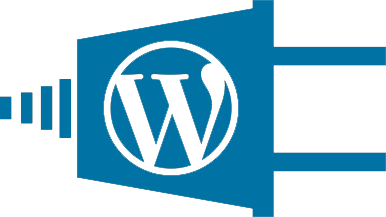 Many plugins though overlap each other’s functionalities. No wonder if you take into account there are currently more than 34K WordPress plugins and the number of plugins is even increasing on a daily basis. To get a clear picture of the best WordPress plugins, we have requested 39 WordPress experts to determine their favorite WordPress plugins in 6 pre-set categories. This gives you a clear idea which are the most ideal plugins per category and which plugins are therefore recommended.
Many plugins though overlap each other’s functionalities. No wonder if you take into account there are currently more than 34K WordPress plugins and the number of plugins is even increasing on a daily basis. To get a clear picture of the best WordPress plugins, we have requested 39 WordPress experts to determine their favorite WordPress plugins in 6 pre-set categories. This gives you a clear idea which are the most ideal plugins per category and which plugins are therefore recommended.
To find out which WordPress plugins are a must have, we asked 39 WordPress enthusiasts the following question:
Which WordPress plugins do you use most in the following categories:
SEO, Social Media, Commenting, Caching, Captcha and Payments?
The most popular WordPress plugins, divided in 6 categories
Based on the insights of 38 WordPress enthusiasts
Best SEO plugin
- WordPress SEO by Yoast
- All participants
- who use a
- SEO plugin,
- use Yoast's plugin!
Best social media plugins
Best comment plugins
Best cache plugins
Best anti SPAM plugins
Best payment plugins
The 39 WordPress enthusiasts
Please find below an alphabetical list of all experts who have participated in our research. By clicking on the person’s name you are immediately directed to his or her personal insight. One could also decide to scroll over all expert insights one by one because there are many experts who are more than happy to share handy tool and application tips in their insight.
- A:
- B:
- C:
- D:
- F:
- J:
- K:
- L:
- M:
- O:
- R:
- S:
- T:
- Y:
Find the insights of the WordPress enthusiasts below (exact quotes)
All insights are chronologically ordered
Lorelle VanFossen
Website
The emphasis put on WordPress Plugins for web design, development, and functionality is often overrated. While I'm the first and biggest fan girl of WordPress Plugins, I'm also the one fixing broken sites because of too many or conflicting WordPress Plugins. How many contact form WordPress Plugins do you need to create a single contact form on a site? One client had 6. I wish I was kidding.
WordPress comes with plenty of power under the hood, if the right developer knows how to hook into it. Jetpack WordPress Plugin adds a tremendous amount of functionality including forms, galleries, site monitoring, and social media integration. Do you need more?
You need more only if the feature you are adding requires the additional programming code. Add WordPress Plugins like spice to food. Too much or too little and you've spoiled the dish.
As for favorites, I owe a few lifetimes of gratitude to Akismet and Bad Behavior WordPress Plugins. They give me back life that would be spent cleaning out comment spam. Before them, I'd spent 10-60 minutes a day clearing spam. Akismet blocks thousands - I mean THOUSANDS - of comment spams on just a single site, leaving me to deal with 10-25 a day. Akismet learns and we all benefit from the community of Akismet users, especially WordPress.com users, marking spam as spam. Bad Behavior blocks the time wasters before they land on the site, checking them at the gate.
The greatest need in WordPress Plugins is security. Bad Behavior does only so much, and Wordfence, Bulletproof, Sucuri, and others are stepping things up, but there are things that should be applied at the server level, where the hackers are now targeting seriously, areas beyond the control of a WordPress site. The site owner and developer can only do so much, but much more is needed. I feel like I'm watching a frat party out of control, where the monitors are standing there helpless as uninvited guests destroy the house along with the party. We need more cooperation between web hosts and users to protect all our sites.
I haven't yet found an ecommerce Plugin that is 1) easy to use, 2) manages products and service content well, 3) integrates with payment systems simply and easily, and 4) I could recommend. I'm still looking. Until then, I've poked and prodded a variety and have not been happy with any of them, though some have listened and are improving their usability and integration.
SEO is best done offsite for monitoring and evaluating traffic and visitor actions through Google Analytics or other tools, many of which have WordPress Plugins for integration. I have worked with Yoast's SEO Plugin for a long time and I love it for some sites, but it still requires client training as the clients think this will fix their SEO. It won't. It starts long before the power of the Plugin kicks in. You have to teach the client SEO first, what it really means and how to make it work for them, and how to integrate it into their workflow before you teach them about a Plugin that helps.
CAPTCHAs are dead. Never worked, still don't work. However, there is comment spam and registration spam. These are different but related issues. CAPTCHAs and human torture tests (quizzes, questions) don't work for comments. They actually work against as many people will not comment if they see a CAPTCHA. Registration spam is another useless attempt to hammer and hack a site. This is prevented by Bad Behavior and a variety of other WordPress Plugins that block such attacks at the gate. Human spammers and hackers will bypass these easily, but there are other steps you can do to prevent registration spam, a discussion beyond the scope of this article.
As for the rest, it's the right tool for the job. Need to add a community to your site, BuddyPress is brilliant. A forum? The improvements in bbPress, a robust forum used by WordPress.org and WordPress.com for 11 years now, make it the perfect choice. Need to display stock exchange data? Consider the Stock Tools WordPress Plugin to help you display the stock information in a post or page, including the symbol and chart image. Participating in NaNoWriMo in November this year? You can use the National Novel Writing Month NaNo Stats WordPress Plugin that hooks into the National Novel Writing Month API data to display your NaNoWriMo stats on posts, Pages, and sidebar widgets. Want to display a chessboard featuring a chess move? Embed Chessboard WordPress Plugin might save your site and rock your world. It's the right tool for the job that makes or breaks a site with the right WordPress Plugin.
TIP: Make sure you check out A Month of WordPress Plugins, by Lorelle, featuring over 30 posts spread across a month in 2007 exploring all the different types and kinds of WordPress Plugins. Many of the Plugins Lorelle features are still around - amazing!
Joost de Valk
Website
-
SEO:
As the original author of WordPress SEO and the owner of the company that manages it, it won't come as much of a surprise that I prefer WordPress SEO right? :) -
Social Media:
We use our own stuff, which we're not happy with but we've got some ideas which we're turning into a plugin at the moment. -
Commenting:
Plain vanilla core WordPress -
Performance / Caching:
No plugin anymore, all done serverside -
CAPTCHA / SPAM:
We don't have one -
Payments:
We use Easy Digital Downloads
Frederick Townes
Website
-
SEO:
WordPress SEO by Yoast, it's the most robust and thoughtful implementation of SEO for the WordPress CMS and it's also extensible and lightweight. -
Social Media:
I don't use any because all of my implementations are custom. -
Commenting:
Disqus or Facebook comments because of it's large community / user base. -
Performance / Caching:
W3 Total Cache, because I can tune any site's performance with it in a single place. -
CAPTCHA / SPAM:
None because comment or form spam doesn't usually occur on my projects. -
Payments:
Easy Digital Downloads and WooCommerce depending on the specific solution.
Jeff Starr
Website
-
SEO:
Custom built plugin - The two most popular SEO plugins either are too bloated or too unpredictable for my needs. So I build my own as needed and based on the needs of the site or project. -
Social Media:
Custom built plugin - I try not to waste too much time fiddling with social media stuff. Instead, I just grab the API code needed for Twitter, FB, or whatever and implement manually. It's just easier, cleaner, and more flexible rolling your own, imo. -
Performance / Caching:
None - I take care of my own performance optimization from the ground up during development. So everything is well optimized intrinsically - adding a plugin to optimize performance would be counterproductive. -
CAPTCHA / SPAM:
Akismet - Easy. Akismet provides solid, reliable protection and it is 100% free. One of my all-time favorite plugins. -
Payments:
Easy Digital Downloads - Until I write my own eCommerce plugin, EDD is the best that I can find. s2member also is good, but is getting pretty bloated these days. Hopefully EDD will keep it lean and mean well into the future.
Kevin Muldoon
Website
-
SEO:
WordPress SEO by Yoast - WordPress SEO is the best all round SEO solution available to WordPress users. In additional to meta details, it has features for social media, breadcrumbs, and sitemaps. The bulk editor is very useful for editing multiple blog posts or pages. -
Social Media:
Easy Social Share Buttons for WordPress - I switch social media plugins regularly so it is hard for me to choose one. I'm currently using Easy Social Share Buttons from CodeCanyon. It has a few bugs but the design looks great. -
Commenting:
Subscribe to Comments Reloaded - I am currently using the default WordPress form. I use Subscribe to Comments Reloaded so that commenters can get notifications of any new comments to the posts they have contributed to. -
Performance / Caching:
WP Rocket - WP Rocket is a great all round caching solution. It has a lot of great features that other caching plugins do not have, such as lazy loading. -
CAPTCHA / SPAM:
Akismet - Akismet handles most spam problems for me. I only apply stronger anti-spam solutions if spam starts getting out of hand. -
Payments:
None, I'm currently not accepting payments through my website.
Adam Connell
Website
-
SEO:
WordPress SEO by Yoast - It's one of the most effective and reliable SEO plugins around. Sure there are other plugins with more features but most of the extra features aren't too useful. Also, the plugin is free. -
Social Media:
Easy Social Share Buttons for WordPress - I've tried countless social sharing plugins, this one is packed with a lot of features. One of the most important being the ability to avoid negative social proof. I can set a number in the plugin, any shares above that amount are displayed to my blog's readers, anything below isn't. Having a blog post tell readers it's only been shared a few times is not a good thing, so it's worth avoiding whenever possible. -
Commenting:
Disqus - Disqus adds a level of social interaction to my websites, it takes care of email notifications. On a downside, some people don't like commenting but once you have an account it's easier than commenting via WordPress native comments. Most importantly, after switching to Disqus my daily spam comments went down from 100 to 0. The only spam comments that get through now are manually submitted but it's rare. -
Performance / Caching:
W3 Total Cache - It's easy to setup out of the box and makes it super easy to setup CDN's like MaxCDN. -
CAPTCHA / SPAM:
Disqus - As mentioned above, Disqus stops spam comments better than any captcha plugin. And I prefer it to Akismet because you can see comments flagged as spam. False positives are always possible. This is better than any captcha plugin. Services like DeathByCaptcha make captcha's a waste of time and only a hinderence to our readers.
Brad Vincent
Website
-
SEO:
WordPress SEO by Yoast - Who Doesnt use this? -
Social Media:
Social Wiggle - Cause I love wiggling icons, and it's a plugin I wrote. -
Commenting:
Jetpack - I am starting to really enjoy using JetPack more and more. -
Performance / Caching:
W3 total cache - Massive speed improvements for busy sites. A no-brainer really, and it can save your host from crashing under heavy loads -
CAPTCHA / SPAM:
Akismet - simple, built-in, free -
Payments:
Easy Digital Downloads - We use it on FooPlugins.com and it works great. Pippin (author) is also a really great guy and is very helpful
Andrew Fraser
Website
I honestly don't use many plugins, I tend to build out things custom for clients as needed. Especially one in each category you've included.
-
SEO:
Yoast because is the perfect SEO plugin in every way. -
Social Media:
Jetpack because it works flawlessly and it's usually all I need. Sometimes ShareThis because it is better for sharing, also WooCommerce ShareThis integration. Feed Them Social sometimes when I need to customize a social feed. -
Commenting:
Disable Comments or Spam-Free WordPress / Simple Comments, depending on the site. I hate comments and have almost never had a client who used them. -
Performance / Caching:
Hyper Cache is the only caching plugin I use. It is the best caching plugin for WordPress in terms of performance by a wide margin. But I prefer to set up a Varnish caching layer and just use that when it is possible to do so. I also use ImSanity, Resize Image after upload, Compress PNGs for WordPress, and Smush.it because I find that image size is usually the biggest factor in performance issues on most websites. -
CAPTCHA / SPAM:
I don't use captcha. Gravity Forms is the answer here, I guess. Because it is awesome and does everything. -
Payments:
Gravity Forms and Woo Commerce mostly but occasionally Easy Digital Downloads.
Rob Golbeck
Website
-
SEO:
Yoast WordPress SEO. Out of all the SEO plugins I've tried, Yoast is the most comprehensive and easy to use. -
Social Media:
Social Media Feather. I don't tend to use Social Media plugins very often, but when a client requests it I usually use Social Media Feather because it's simple to set up and not bogged down with features I'll never use. It's nice and lightweight. -
Commenting:
I don't use any plugin for that (though I've used Disqus on a couple sites, but would call it a 'go to' plugin). -
Performance / Caching:
None, really. Ironically, I've found caching plugins slow the site down.... -
CAPTCHA / SPAM:
None (Gravity Forms has a honeypot feature built in). -
Payments:
None. So far I haven't worked with eCommerce sites.
Cristian Antohe
Website
-
SEO:
SEO by Yoast - It's the most cutting edge SEO plugin for WordPress. -
Social Media:
For sharing buttons, something custom. - Most are blotted. Not needed for just a twitter and google plus buttons. -
Commenting:
Gravity Forms - Developer Friendly. If you want to spend the time with it, you can use it to build anything custom on top of it. -
Performance / Caching:
WP Super Cache - Lightweight, not side effects, hard to get wrong. -
CAPTCHA / SPAM:
Captcha by bestwebsoft - It just works. Blocks fake registrations quite successfully -
Payments:
Easy Digital Downloads - Developer friendly and frequently updated.
Jose Castaneda
Website
I don’t really use many plugins for my personal site. The only ones I consider worth mentioning are Jetpack, Akismet and W3 Total Cache. Biggest reason is because I trust the developer(s) behind the plugins.
Juergen Klein
Website
-
SEO:
Yoast SEO -
Social Media:
Social links are part of my theme (hueman). Social sharing as part of Jetpack (works for me) and the Facebook Like box (part of Jetpack) -
Commenting:
Jetpack comments and CommentLuv -
Performance / Caching:
WP Page-Navi. Plugin Organizer. On demand (I run it once a month or so): WP-Optimize. I can't get W3 Total Cache to work with static non-WP-pages in same root... -
CAPTCHA / SPAM:
Not really a captcha: Growmap Anti Spam (not really happy with it) -
Payments:
no need yet
Jen Mylo
Website
-
SEO:
None - If you use WordPress, a well-coded theme, good headlines, appropriate tags, some nice images, and have something worth reading, SEO is taken care of. -
Social Media:
None - I just use oembed to include social media content on a site. Occasionally I'll use a widget from the source (Twitter, etc). If I was doing a big collection around an event I'd use Tagregator. -
Commenting:
None - The built-in comments do everything I need. For me the point of comments is to allow people to talk. I don't need bells and whistles for that, just the ability for people to post words. -
Performance / Caching:
None - If I needed it I'd probably use Donncha's wp supercache. -
CAPTCHA / SPAM:
None - I don't think they are useful. -
Payments:
None - Most of the ecommerce plugins require lots of paid upgrades to get additional payment gateways, shipping extensions, etc. I generally just go directly for code interacting with the payment gateway, like a Paypal or Square button, rather than a big payments plugin. If we're talking about my work rather than my personal stuff, it's a little different because then we have to serve an international population and in some cases they can't use paypal or square. We've tried commerce plugins in the past for that, but eventually wound up writing our own ticketing plugin that communicates directly with the payment gateways rather than going through a 3rd-party plugin that charges for every new service.
I will add that you happened to ask about plugins that I don't think are necessary or that I don't personally need. It doesn't mean I don't like plugins. I use them all the time, it just depends on what I need for the specific site I'm working with.
Dave Clements
Website
-
SEO:
WordPress SEO by Yoast - It's the most comprehensive and well-written SEO plugin out there and makes SEO a breeze, whether you're looking to make some minor refinements, or go in to great detail with your SEO. -
Social Media:
WordPress SEO by Yoast, Jetpack - WordPress SEO by Yoast adds all the correct meta tags to integrate with Facebook OpenGraph, Twitter Cards and more, and Jetpack is excellent for the sharing side of things, with modules like Publicize and Sharing. -
Commenting:
Jetpack, Akismet - I use Jetpack for my comment form to allow signing in from other social networks, and to provide options for subscribing to comments (as well as to my blog), and of course, no site would be complete without Akismet. -
Performance / Caching:
WP Engine, W3 Total Cache - I actually don't use any caching plugins because I run all of my sites on a managed host (WP Engine), so all of the caching is done automatically and I never have to worry about it. However, if I'm working on a client site, and they're not using such a host, I'll usually configure W3 Total Cache for them. -
CAPTCHA / SPAM:
Akismet - I rely solely on Akismet for spam protection. I don't believe in CAPTCHA. It creates a barrier to your user's commenting on your site, and it's not their burden to deal with: it's yours. -
Payments:
Gravity Forms, + (more) Stripe - I run a WordPress maintenance service called The WP Butler which I built using just Gravity Forms and + (more) Stripe. It allows for recurring payment schedules with completely customisable plans. I wrote a whole post about it: http://www.doitwithwp.com/building-wp-butler-gravity-forms-stripe/
Ansel Taft
Website
-
SEO:
WordPress SEO by Yoast -
Social Media:
Jetpack -
Commenting:
Jetpack -
Performance / Caching:
QuickCache by Web Sharks -
CAPTCHA / SPAM:
Recaptcha native integration with Formidable Pro -
Payments:
WooCommerce
Yoren Chang
Website
-
SEO:
Yoast. I chose it over All in One SEO just for it's more popular these days. -
Social Media:
When I need social media functions like sharing a post, I'll use Jetpack. -
Performance / Caching:
W3Total Cache for it integrates the most comprehensive performance functions. -
CAPTCHA / SPAM:
I love HoneyPot! But if I need captcha (clients ask for it), I always use Really Simple CAPTCHA. -
Payments:
I've built ecommerce website with Easy Digital Downloads.
Jeremy Herve
Website
-
SEO:
Yoast - I've always preferred the way things were organized in the Yoast plugin. It seems easier to configure the plugin. -
Social Media:
Jetpack - It offers all the sharing buttons I need, and the automatic sharing option (Publicize) -
Performance / Caching:
WP Super Cache - Jetpack's Photon -
CAPTCHA / SPAM:
None - I never had the need for a plugin like that. Akismet works just fine.
Devesh Sharma
Website
-
SEO:
WordPress SEO by Yoast - WordPress SEO is the most complete and best SEO solution available for WordPress. I have been using it for a very long time and never had any problems. It even comes with features such social media integration and XML sitemap. -
Social Media:
Digg Digg - Digg Digg is an all-in-one solution for adding social media buttons. This highly configurable WordPress plugin adds social media buttons to your posts, and pages. It also comes with lazy load function to improve the website performance.Easy Social Sharing buttons - Easy social sharing is a fantastic new premium plugin that adds stylish social media buttons with counts.
Floating Social Bar - Floating social bar automatically adds an attractive bar horizontally below or above the content area. It comes with five social media options, but you can easily add more with a few lines of code. This is the plugin that I am currently using on my site.
-
Forms:
Contact Form 7 - With around 19 million downloads, it is one of the most popular contact form WordPress plugins on WordPress.org. It perfectly integrates with other WordPress plugins, and supports Akismet, Captcha fields, and file attachments.Gravity Forms - I have recently switched to Gravity Forms and the experience so far is great. It is very useful for creating different types of forms, but if you’re looking for a simple contact form, then Contact Form 7 is perfect.
-
Performance / Caching:
WP Rocket - WP Rocket offers page caching, cache preloading, minification, GZIP compression, DNS Prefectching, Multisite compatibility, and CDN support. It also comes with LazyLoad option, which ensures that images are only downloaded once the image is visible in browser. Here’s a step-by-step guide on how to install and configure it.W3 Total Cache - W3 Total Cache is a feature packed free caching plugin that comes with a ton of options to improve the site performance. It reduces the download times and provides transparent content delivery network (CDN) integration.
-
CAPTCHA / SPAM:
Akismet - Akismet helps you protect your website from web spam. It filters comments and trackback spam, so that you can focus more on managing other important things on your site.Conditional Captcha - Conditional Captcah perfectly integrates with Akismet and improves the current spam protection by adding a custom captcha box.
Suzette Franck
Website
-
SEO:
WordPress for SEO by Yoast - I trust this plugin to be the best SEO plugin as Yoast is very involved in the community and is an expert in the area of SEO. I know SEO is very research intensive in general, and I don't have time to do the research, so I listen closely to what Yoast publishes. This plugin is also the preferred favorite for SEO among my WordPress developer friends. -
Social Media:
Jetpack - Jetpack offers the most comprehensive social media features including the Sharing and Publicize modules. The Sharing module allows you to configure the social media buttons at a bottom of your post or page while the Publicize module will push your new posts out to the social media networks such as: Facebook, Twitter, LinkedIn, and Google Plus. Both of these modules are invaluable and I find that they are necessary for every blog site that I have done. -
Commenting:
Gravity Forms - I had problems receiving feedback from Jetpack contact form, so I recently switched my sites's contact form to Gravity Forms. Gravity forms is the best contact form plugin and there is so much you can do to customize it with free and paid extensions. The developer license is what I recommend and you will never have to worry about not getting your responses on any of your sites again. -
Performance / Caching:
WP Super Cache - This is my favorite caching plugin because it is easy to setup, and can be customized to optimize your hosting environment. It helps make your site faster by caching pages for fast loading later. -
CAPTCHA / SPAM:
Really Simple Captcha - When I used Contact Form 7, this plugin really helped to prevent spam from coming into my inbox, and was very easy for the developer to set up, as well as for the the website visitor to decipher. -
Payments:
WooCommerce w/Paypal - WooCommerce is the easiest e-commerce plugin to set up and allows for shipping and tax calculations, as well as payment through PayPal and other payment gateways with the use of free or paid extensions. It also has an inventory control feature which is very handy for those selling very limited stock.
Danny van Kooten
Website
-
SEO:
WordPress SEO by Yoast. It could be better from a code-perspective but is definitely the best option out there. -
Performance / Caching:
NginX native content cache. No plugins, occasionally a purging one. -
CAPTCHA / SPAM:
Better Web Soft: Captcha. Started integrating it in my MailChimp for WordPress plugin per user request. -
Payments:
WooCommerce, Easy Digital Downloads w/ Stripe and PayPal integration.
Yasin Atagun
Website
-
SEO:
YOAST -
Social Media:
Easy social share - Because lots of opportunuties like 10 template - social counter etc. -
Commenting:
Disqus - fast and safe -
Performance / Caching:
W3 Total Cache, WP-Optimize and smush.it -
CAPTCHA / SPAM:
reCAPTCHA
Olaf Lederer
Website
-
SEO:
WordPress SEO by Yoast - The best and most complete free SEO solution! -
Social Media:
Really Simple Twitter Feed Widget - I don't use a lot of them because I add these function right to the theme. This widget for Twitter has all options I need and it's easy to integrate into your theme. -
Commenting:
JetPack comments - In my opinion the best comment form for most of all WP sites. The form has important authentication features like Twitter and Facebook. While posting a comment the visitor stays on the same pageAjax Contact Form - Most contact form plugins offer a lot of features. In my opinion too much for an simple contact form. This form plugin does exactly what a contact form should do: send messages quick and easy.
-
Performance / Caching:
WP Super Cache - Easy to install and a cache plugin that creates a fast file based cache for each page or post. If a site needs more options, than is W3TC my first choice. -
CAPTCHA / SPAM:
AVH First Defense Against Spam Plugin - I don't like to have spammers on my website. This plugin requires some (free) API keys to work but the plugins keeps most of the spammers away from my website -
Payments:
WooCommerce - The most complete e-commerce solution for WordPress. I use WC because of the huge offer of themes, extension and community support.
Shikeb Ali
Website
-
SEO:
Currently Yoast, earlier "All in one seo" -
Social Media:
Custom -
CAPTCHA / SPAM:
reCAPTCHA
Aaron Campbell
Website
-
SEO:
I don't use any SEO plugins. WordPress does what you need. -
Social Media:
Twitter Widget Pro (this is my plugin) -
Commenting:
I use the built in commenting the vast majority of the time. I've used both Disqus and IntenseDebate for clients when the situation called for it, but I really prefer to keep comments on the site. -
Performance / Caching:
This is too individualized to really choose a plugin for. Many sites I've worked on are hosted on WordPress.com VIP, in which case you just need to make sure you properly fragement-cache, which they'll enforce before approving your code anyway. Depending on where you're hosted, a lot of performance is really server-side (proper cache configuration, etc). Beyond that, you can look at something like WP Super Cache if page-caching makes sense for your site, which it often does but not always. -
CAPTCHA / SPAM:
I don't use captcha. Use Two Factor Auth for registered users (iThemes Security can add this for you). If you have issue with commenting (or other input from non-authenticated users, I tend to lean toward honeypot solutions combined with something like Akismet. -
Payments:
There are so many payment processors and so many different ways to use them, that there isn't a single solution. PayPal is a common processor, but even then there are so many different uses that I made PayPal Framework (another plugin of mine) that simply makes it easier to use the PayPal API. If you want a shopping cart (one of the more common reasons to need payment processing), Exchange by iThemes is awesome as is Shopp by Ingenesis. Another common use is donations, and for those I tend to recommend just embedding a PayPal donations form.
Richard Senior
Website
-
SEO:
WordPress SEO and WordPress SEO Premium - Yoast's SEO plugins are great. I would probably stick with the built-in SEO in the Genesis framework except that Yoast produces XML sitemaps too. Also, I find my clients love the green bullet system it helps them focus on their focus keyword and highlights how they can improve the page. -
Social Media:
Jetpack - Jetpack is a bit like the 'Marmite' of the WordPress plugin eco-system; you either love it or hate it. But it does some things really well. I love the publicize feature in particular as well as the built-in social sharing functionality. -
Commenting:
Jetpack - It is a heavyweight, but it does start to seem 'lighter' when you weigh it up against using separate plugins for these features. -
Performance / Caching:
WPEngine - Ok, it is not a plugin. But I do encourage my clients to signup to WPEngine because they know WordPress hosting. The caching works really well, and combined with the CDN, choice of server locations, staging server, easy backups, GIT support and good customer service, I would much rather use them than host anywhere else and configure caching which sometimes doesn't perform as well as it could because of the variations in server configuration. -
CAPTCHA / SPAM:
Gravity Forms - I don't like captcha too much. I like how Gravity Forms has a honeypot to try and lure the bots instead. -
Payments:
WooCommerce - I don't do a lot of e-commerce sites, but have been happy with using WooThemes' WooCommerce for this. It is free, but you may find you need to pay for add-ons to add functionality for certain things.
Katrina Moody
Website
-
SEO:
I use Yoast and recommend it for all my clients because it includes so many additional features, like XML Sitemaps, and also because it's Yoast! You just can't go wrong with the top name in WordPress and SEO behind a plugin. -
Social Media:
I actually like a couple different ones because I don't like using plugins that add too much extra load to a site or that mess with the meta tags - I stick with Flare (LOVE!) -- http://filament.io -- as long as a site is well-cached. On sites I don't control the caching on I tend to go for one of my favorites, with is Simple Share Buttons Adder ... it's simple and it works nicely. -- https://wordpress.org/plugins/simple-share-buttons-adder/ -
Commenting:
This one depends on the site traffic. On very high traffic sites I like to take the comment management off-site to help with server load - my default is to use Disqus - it's got great built in spam management and a great social mention ability.For other sites I still like using Comment Luv - especially awesome for blogging sites, the premium version of this one is a great deal and offers some additional spam-fighting ability as well.
-
Performance / Caching:
My go-to has to be W3TC - you can't go wrong with a plugin that offers so many different ways to help control your site's caching. If you aren't familiar with the settings, though, you can slow your site down instead of speed it up, so research before setting it up or go with something simpler but still effective for the majority of sites, like Quick Cache. -
CAPTCHA / SPAM:
If I use anything for captcha I use HoneyPot, but I tend not to recommend using Captcha unless the spam is out of control. The reason - it tends to turn new readers away from commenting. -
Payments:
These have to fit the client so specifically that I don't have a specific recommendation. I integrate with Paypal and that's been sufficient for my own needs.
Mainak Halder
Website
-
SEO:
Yoast - I like the Page Analysis functionality in Yoast where it shows the readability of a page, to how much percent it is optimized. The motivation behind using an SEO plugin is the fact that ranking a page building thousands of (just any type) links is losing importance, now you can rank a post in the search engines even with very few relevant backlinks and good on-page optimization. -
Social Media:
Simple Social Icons - I love this plugin because it gives me the opportunity to use my custom icons and we all know social media is becoming more important as a ranking factor now. -
Commenting:
Discus - More and more biggies such as Social Media Examiner are moving to this system and the in this platform I find there is less spam and users are more engaged. They do join the discussion rather than leaving a comment for just a backlink. -
Performance / Caching:
W3 Total Cache & WP Super Cache - These are my two favorites. I love W3 Total Cache but for the sites that are hosted on Hostgator, I cannot use this, instead use WP Super Cache, which works fine too. But for my other sites, I use W3 Total Cache. What specially motivates me to use W3 Total Cache is that I get many options such as compressing CSS files and others in a single plugin. -
CAPTCHA / SPAM:
Recaptcha - I love this plugin because it makes my work easier and I can avoid a lot of spammers that happens in comments and in emails. Now, I get much lesser spam emails through contact page, thanks to the plugin. :) -
Payments:
WooCommerce - This plugin works perfectly for me and I am already using on many of my ecommerce sites. I love the extensions that I can get with this plugin to enhance its functionality.
Tom McFarlin
Website
-
SEO:
WordPress SEO by Yoast - Though there are other alternatives that are available, this is the standard one I’ve used primarily because of the post meta box that exists on each page. I think it has a lot of great options (though they are relevant for anyone and it can be overwhelming for some), but I’ve had success with this plugin, it’s under constant development, and I continue to stick with what I know and what works. -
Social Media:
Jetpack - For the most part, I actually just handle all social aspects of promoting, tweets, and sharing posts on my own, but I do use social sharing buttons as provided by Jetpack. -
Commenting:
None - I use the default WordPress comment form that ships with a theme. If the theme suggests, recommends, or designed specifically for Jetpack, then I use it because, naturally, the theme will make it look best; however, I’m a fan of the vanilla form because it’s straightforward, easy to read, and as no frills as it gets. -
Performance / Caching:
None - When it comes to caching, I tend to rely on my host and configuration at the software level to handle this. If I ever worry about infinite scrolling, I use Jetpack, but I - more often than not - use standard pagination that’s baked into the theme. -
CAPTCHA / SPAM:
Askimet - I rely on Akismet to catch spam and mark other unapproved comments as spam when needed (which still happens a good bit). I don’t like using plugins for this because if the user is taking their time to respond to something I’ve written, I want there to be as little as friction as possible when it comes to leaving a comment. Anything that requires them to do more work is a negative. -
Payments:
Easy Digital Downloads - For The Pressware Shop, I use Easy Digital Downloads and a number of other extensions partially because I helped contribute to the codebase early in its lifetime, because of the high quality of support of the guys who manage the extension, the turn around time of support, and generally it’s ease of use.
Jean Galea
Website
-
SEO:
WordPress SEO by Yoast -
Social Media:
JetPack -
Commenting:
JetPack -
Performance / Caching:
WP Rocket -
Payments:
Easy Digital Downloads
Justin Tadlock
Website
-
SEO:
WordPress SEO by Yoast - I didn't feel like writing the code and Joost knows what he's doing, so it was a pretty easy decision to go with this plugin. -
Social Media:
No Plugin - It's not that hard to copy a URL in your browser and paste it into some form on a social networking site. -
Commenting:
No Plugin - Native commenting in WordPress is already awesome and does everything I've ever needed. -
Performance / Caching:
EM Object Cache - A good hosting solution is huge for performance. Right now, I'm experimenting with EM Object Cache because the last plugin I used wasn't doing very well. -
CAPTCHA / SPAM:
Cookies for Comments - With the amount of spam I get, I actually use multiple plugins. The combination of ZigTrap, Akismet, and Cookies for Comments does a pretty good job. -
Payments:
Gravity Forms - I've used several, but I haven't found the best one yet. Gravity Forms + its PayPal add-on is an easy choice, but it's often overkill for what I need.
Michele Marcucci
Website
-
SEO:
WordPress SEO by Yoast -
Social Media:
Addthis -
Performance / Caching:
I like W3 Total Cache it has everything you need to speed your site. It's quite difficult to setup if you wanna get real speed, not for newbies. -
CAPTCHA / SPAM:
ReCaptcha, it works very fine. -
Payments:
On other websites I use WooCommerce
Sean Cull
Website
-
SEO:
WordPress SEO by Yoast. Why? Because it seems to be the one that everyone else uses, by people who I trust in the industry. -
Social Media:
I don't actually use any right now :) -
Commenting:
I remember reading an interview with Disqus co-founder Daniel Ha several years ago. I liked the story of how it came to be developed, and that it was written in Python and the Django framework. Back then, Django was one of the newer web frameworks on the block, and it was interesting that it would be chosen for such a project. And I've been running it on my WordPress sites ever since. -
Performance / Caching:
CloudFlare -
CAPTCHA / SPAM:
None. I know they serve a purpose, and yet I really dislike them, especially the graphical ones. I once had to click and drag a cigar into a pig's mouth in order to access a login screen. :( -
Payments:
While I don't have any on my own site because I'm not selling products, I usually recommend Stripe. It's easy for users to set up, easy for developers to debug if there's any sort of issue to deal with, and their support is excellent.
Adam Warner
Website
-
SEO:
We utilize WordPress SEO on all of our sites. It's easily the most comprehensive and full featured plugin for SEO. -
Social Media:
We use DiggDigg for our main blog posts and FooBox for our image/post sharing option. The DiggDigg plugin was acquired by the folks behind Buffer some time ago and that makes us confident that the code is solid and well supported for the future. FooBox is a media lightbox plugin that we created ourselves to allow the sharing and responsive display of image and other media. We wanted an easy way to share specific images socially and that's what FooBox does for us (and our users). -
Commenting:
None. We tried many, and they all have their merit, but we ended up utilizing the built-in commenting available to keep overhead low. -
Performance / Caching:
We've been on a few different hosts, and after having multiple issues with some "Managed" WordPress hosting, we settled on moving our business to SiteGround. You can read more about that here: http://fooplugins.com/siteground-saved-business. SiteGround has an advanced caching plugin of their own named Super Cacher that works hand-in-hand with their WordPress hosting plans and that allows us to have incredibly fast load times. -
Payments:
Our site utilizes Easy Digital Downloads. Not only is it the perfect fit for the digital products we sell (WordPress plugins), but it's also highly extensible and that's allowed us to write our own private custom plugins that work seamlessly with EDD.
Tran Ngoc Tuan Anh
Website
-
SEO:
WordPress SEO By Yoast. Stable, ability to hook, lots of features. -
Social Media:
AddThis, JetPack sharing module. Easy to setup, beautiful -
Commenting:
Jetpack. Nothing to setup, sSeamlessly integrate with WordPress -
Performance / Caching:
WP Rocket. Simple, all features I need are just turned on and setup properly by default -
Payments:
WooCommerce. Large community and the ability to extend using templates, hooks
Jon Bishop
Website
-
SEO:
Yoast WordPress SEO - I believe the world of SEO is changing drastically. As search engines continue to put more emphasis on content, relationships and personalization it really comes down to having a well built WordPress theme and content worth sharing. Yoast takes care of the rest out of the box. The best search engines will be the ones that find the most relevant results for your search query and not necessarily the ones that are best optimized for search. -
Social Media:
Socialize - It's my own plugin so obviously I am bias. It allows you to add a floating share bar to your site where you can customize which social buttons you would like to display on a post to post basis. It also encourages you to add a custom call to action below posts where you can ask readers to comment or direct them to other related content.Sharrre - Not a WordPress plugin but I'm sure there are plugins out there using it. It's my go to library for building custom share buttons with share counts.
-
Commenting:
Gravity Forms - It's hands down the best form building and submission handling plugin with the most support for third party integration. We've used the plugin to create content gates, allow user submissions and integrate with CRMs.Disqus - For blog commenting I prefer Disqus over the default WordPress commenting system because of its lower barrier to entry and community features.
-
Performance / Caching:
W3 Total Cache - I'm a huge fan of W3 Total Cache as a complete performance solution. We've used it to integrate with CloudFlare and other CDNs with ease. It also gives us granular control over a wide range of caching layers.
Performance is also heavily influence by your theme and plugins. -
CAPTCHA / SPAM:
I prefer the honeypot method over captchas for a better user experience but do not have any specific go to plugin. Between CloudFlare, Brute Protect and Akismet we're able to keep spam down without adding additional barriers for users. -
Payments:
WooCommerce - WooCommerce has been great and really easy to work with. It's a very robust eCommerce solution with an active community behind it. I've used it for subscriptions, fulfillment, reporting, promotions and it works well with pretty much any payment gateway.
Dustin Hartzler
Website
-
Social Media:
Jetpack Sharing - I like recommending Jetpack because another plugin doesn't need to be installed. Plus the icons look great and they don't overwhelm the website viewer. -
Commenting:
Jetpack with Akismet protection - Again, I like recommending Jetpack because another plugin doesn't need to be installed. With the combination of Jetpack and Akismet, a site will virtually get no spam. -
Performance / Caching:
No plugin - I let my hosting company (Flywheel) handle all the performance of my website. I run zero performance plugins on my site, YourWebsiteEngineer.com -
Payments:
WooCommerce - I like WooCommerce because it's really extensible (lots of add on modules) and it easily adapts to any theme.
Brad Touesnard
Website
-
SEO:
WordPress SEO by Yoast -
Social Media:
Post Promoter Pro -
Performance / Caching:
Amazon S3 & CloudFront -
Payments:
WooCommerce & Easy Digital Downloads
Ozh Richard
Website
I don't use plugins for SEO, social stuff, commenting, captchas and payments... Only a cache plugin, randomly either wp-cache or w3-totalcache because I just don't know which one is best.
Oliver Schlöbe
Website
-
SEO:
WordPress SEO by Yoast - It's free, has a huge feature set and keeps getting updated/better. -
Social Media:
n/a - I don't use social media plugins on any of my sites -
Commenting:
Jetpack - Free and easy to use -
Performance / Caching:
W3 Total Cache - Incredibly powerful and free. -
CAPTCHA / SPAM:
Antispam Bee - Better than Captcha and less intrusive
Impressive!
We really enjoyed being in contact with all participants and we would also like to thank all of them for their active participation and their valuable feedback. We are very proud of the results and we believe this roundup might be a valuable feedback for whomever is looking for one of the categorized plugins.
Don’t forget to share this roundup!
Find below once again the results if our inquiry:
Best SEO plugin
- WordPress SEO by Yoast
- WordPress SEO
- by Yoast
- got 100%
- of the votes!
Best social media plugins
Best comment plugins
Best anti SPAM plugins
Best CAPTCHA plugins
Best payment plugins
Get new articles, interviews and roundups delivered to your inbox:
We'll send you our non-commercial newsletter a few times per year.
No SPAM ever, we value your privacy.